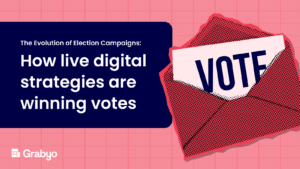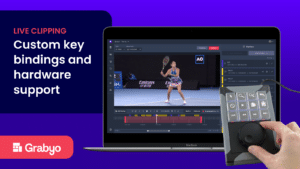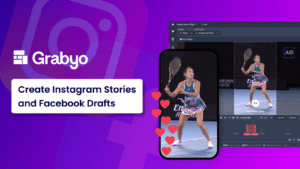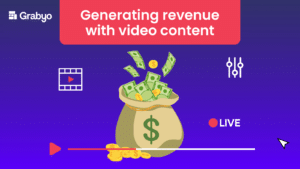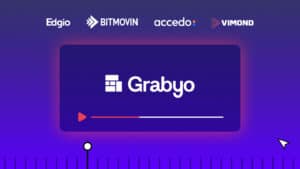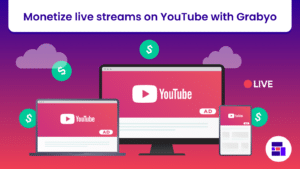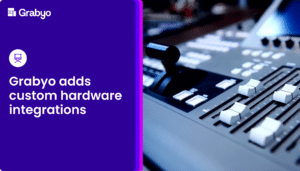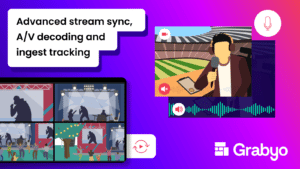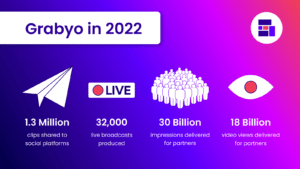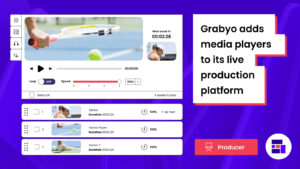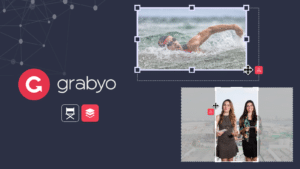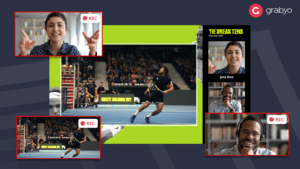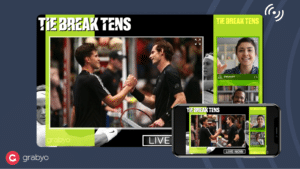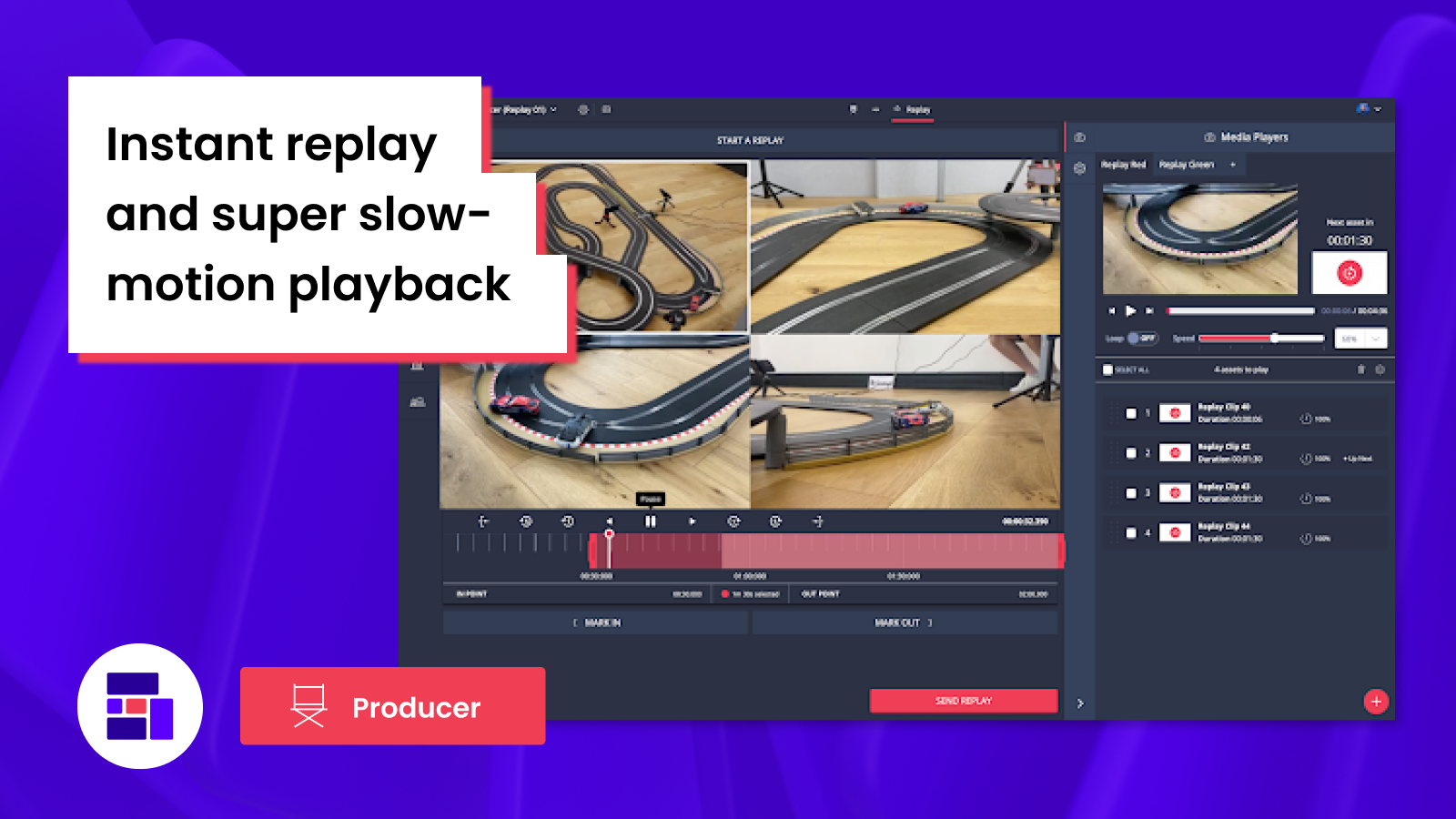
Instant replay and super slow-motion playback with Grabyo: How it works
At IBC 2022 we debuted our latest feature upgrade to Grabyo Producer: Instant replay. Here we will demonstrate how the feature works and why it was built for productions ranging from high-end broadcasting to smaller teams and workflows.
Instant replay was built to facilitate and add another dimension to productions of all sizes. You don’t need a large team or expensive hardware and equipment to create broadcast-quality live productions with instant replay. Whether you have replay operators, high-frame-rate cameras or not, using Grabyo you can bring high-production value to your live content.
Let’s dive in!
Creating an instant replay clip
Our replay solution is built for technical directors, replay operators or any member of your production team to quickly and easily create replay clips.
There will be two ways to access replay functionality depending on your role and preference in your live production.
The first is in the Control Room. You can open up the replay sidebar to create replay clips while producing or monitoring your live show.
The second is our upcoming dedicated replay operator interface, which will enable operators to monitor multiple camera angles and create replays to send to your media players instantly.
Super slow motion playback
An upcoming feature to Grabyo Producer is super slow-motion playback. We’ve been busy with R&D here at Grabyo and are excited to bring super slow-mo to our platform in the coming months.
Here is a video from our testing, which shows video captured by a high-frame-rate camera kindly provided by Sony (model HDC-5500), which is plugged into a Sony Camera Control Unit, a Sony Remote Control Panel (Sony RCP 3500) and two Haivision Makito encoders.
Bringing an instant replay clip back into live productions
Alongside instant replay, we have also introduced a new, streamlined workflow for VOD playout inside Producer, which will be familiar to many broadcast engineers.
Using our new media player functionality, you can queue VOD clips (including replays) and create playlists to bring into live productions. Within the media player, you can control playback speed, pause clips and skip back/forward to control VOD playout.
Media players act as a live source within Grabyo, which means TDs or producers can switch to the media player on air, while operators can manage VODs and playback and audio engineers can control audio levels off-air.
Here’s a director’s view while a replay is played out through a media player:
You can learn more about media players in Grabyo here. For more information or to try these features out for yourself, get in touch!
Related blogs
Stay in touch.
Join over 10,000 media professionals and register to receive our monthly newsletter directly to your inbox!