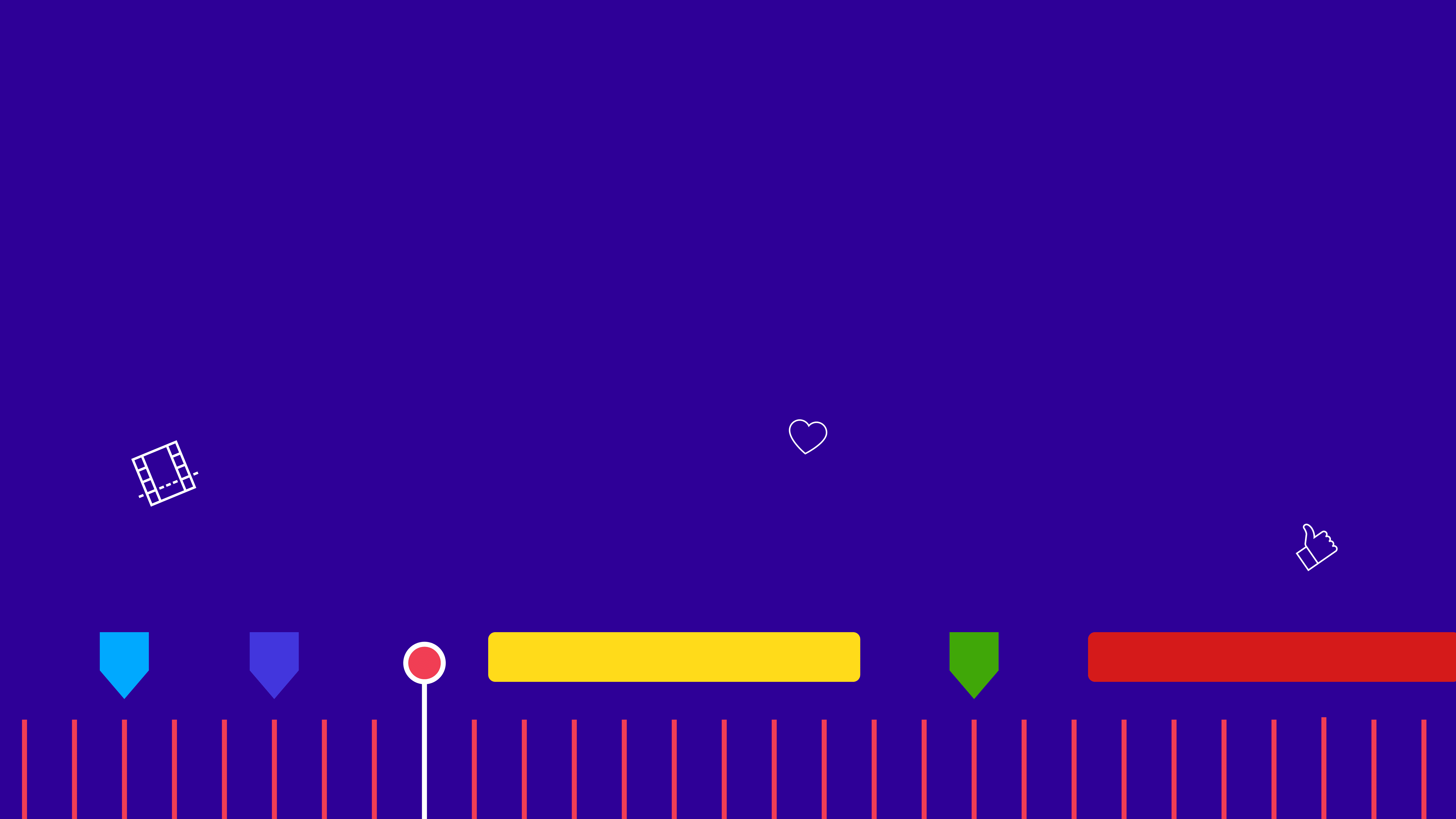
Grabyo introduces custom video markers for live stream logging and clipping
We’re excited to announce we’ve brought the ability to insert custom video markers to live streams in Grabyo Studio, our live clipping and publishing platform.
Adding video markers to live streams
Markers allow you to log or ‘mark’ timestamps within your live stream, allowing you to quickly identify, clip and publish key moments from live feeds.
Within Studio, you can add two types of video markers:
Moment: A single point in time, displayed as a single pin in the timeline.
Segment: A defined period of time with an in and out point, displayed as a bar in the timeline.
You can then add a name, description and color to differentiate each type of event.
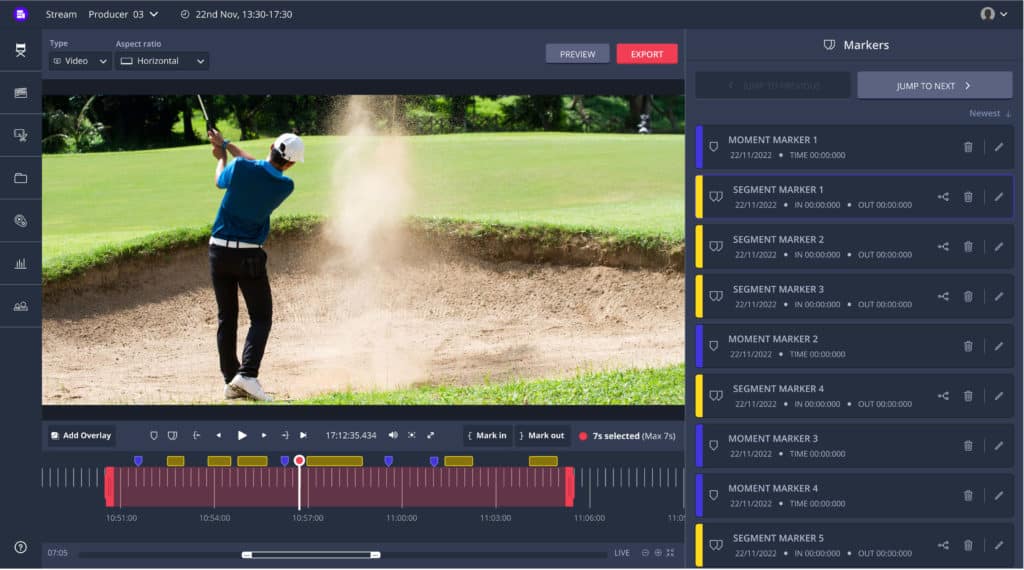
As part of our mission to create simple and intuitive workflows, you are able to add markers either by clicking the moment or segment marker buttons above the timeline or using keyboard shortcuts.
For segment markers, once you are ready to publish, you can select the segment and click the share icon, which will create a preview of the clip that you can edit, add branding and publish in moments.
Video marker metadata
Markers can also be retained when exporting video out of Grabyo to other video editing platforms such as Adobe Premiere and others.
The types of metadata created by markers:
- Name of marker (if defined)
- Description (if defined)
- Color
Markers are retained through a metadata file in CSV. format. All you need to do is download the CSV file alongside the video file from your campaign folder, and upload it to your platform of choice.
Markers is currently in beta, which means it is not available to every user quite yet. If you’d like early access to this feature, we’d love to hear your feedback.
If you’re a customer, get in touch with your customer success manager who can arrange this for you. If you’d like to see a demo or trial Grabyo Studio, get in touch with us here.
Stay in touch.
Join over 10,000 media professionals and register to receive our monthly newsletter directly to your inbox!
