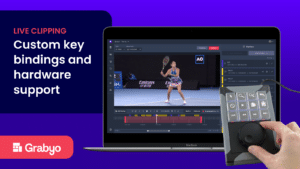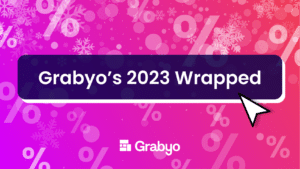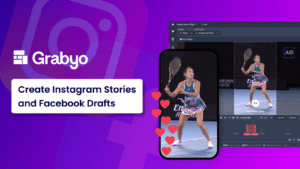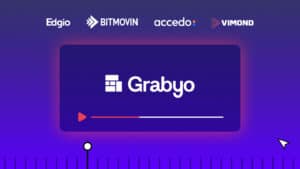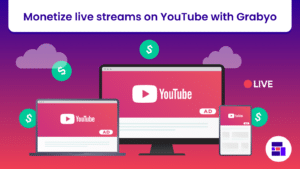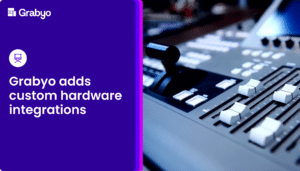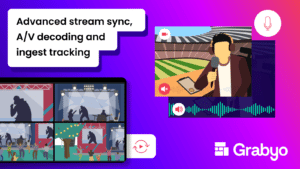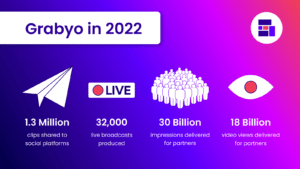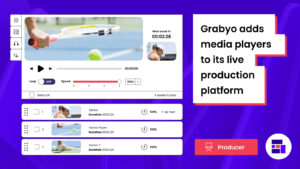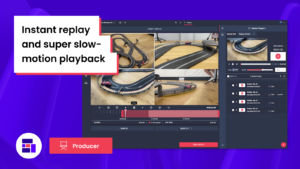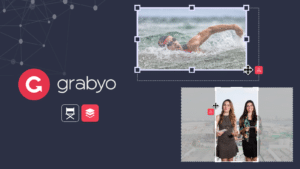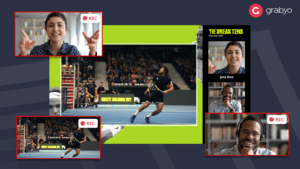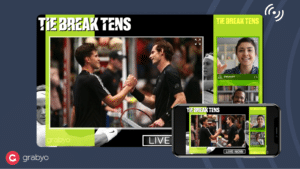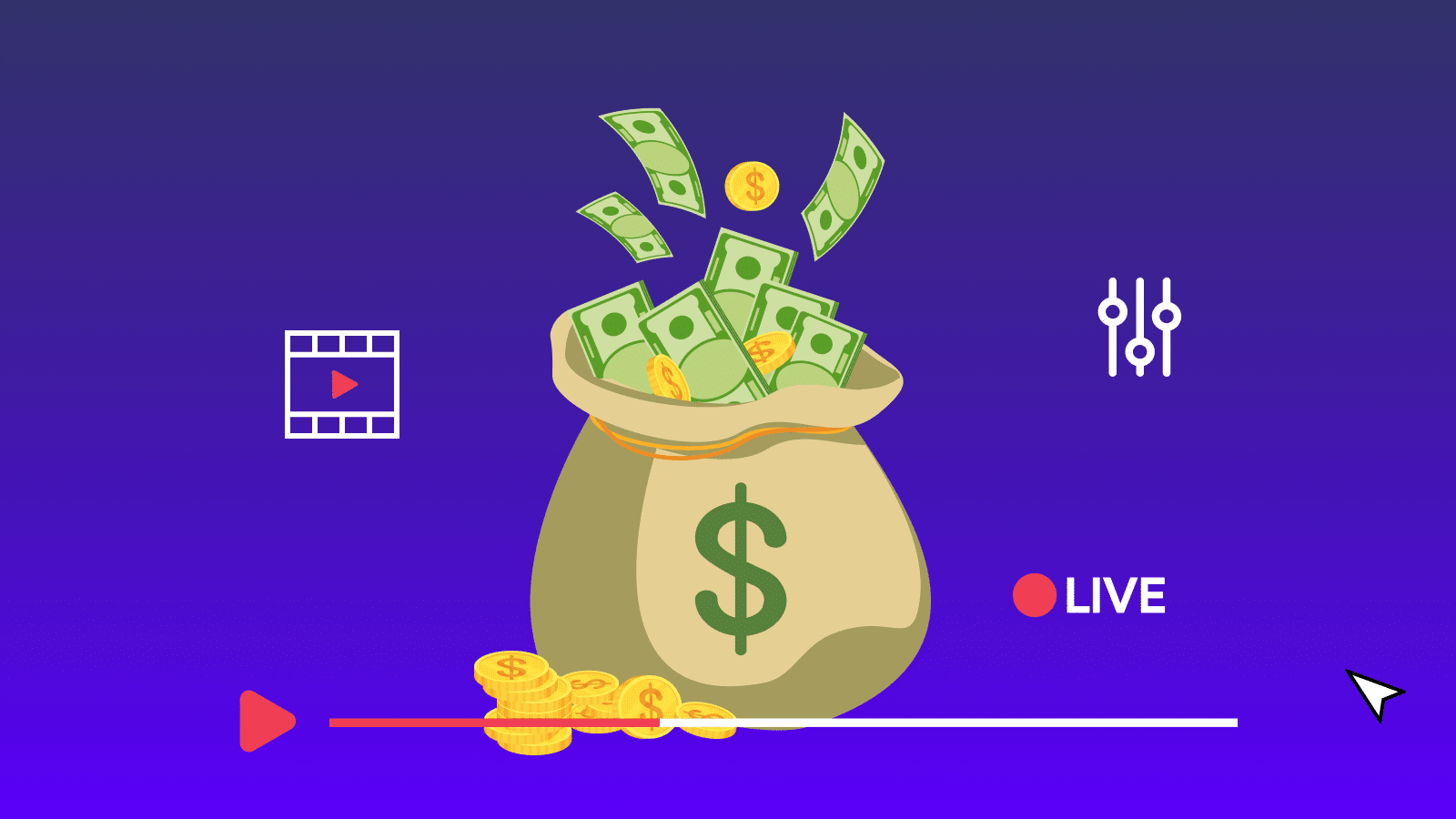
The ultimate guide for generating revenue with video content using Grabyo
Across linear TV, OTT, FAST, digital and social media platforms, you have a wealth of opportunities to generate revenue with video content.
At Grabyo, our platform is built to facilitate any multi-platform advertising and sponsorship strategies to boost your return on investment for content production.
Using our platform, you can cut your production costs, more easily manage your operating costs and execute your sponsorship and advertising campaigns across every channel from one platform.
This blog will explore everything you need to monetize your video content across every screen using Grabyo.
Skip ahead:
Live Production
- Live ad insertion for broadcast, OTT and FAST →
- Live ad insertion for social media →
- Live broadcast sponsorship →
Social Video Publishing
Live ad insertion for broadcast, OTT and FAST
A staple of live broadcasting – ad breaks. You can manage ad breaks across your live TV destinations using Grabyo with SCTE-35 marker insertion.
Our platform gives you the full, managed ad-break experience.
Using Grabyo Producer, you can choose exactly when to trigger an ad break in your production. This includes setting the ad-break duration and a custom offset for when the ad-break should begin related to the marker.
You can also display custom lead-in and lead-out assets to smoothly transition to and from your ad breaks.
You can only insert trigger ad-breaks using SCTE-35 markers within MPEG-TS, SRT, Zixi and HLS streaming protocols – most commonly used in linear broadcast, OTT and FAST platforms.
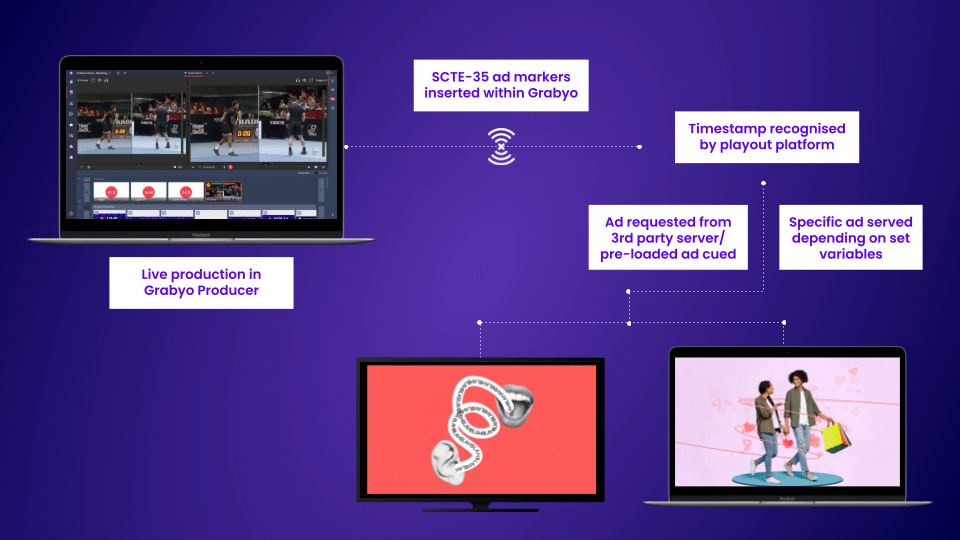
Playout systems and SSAI
These markers are sent downstream from Grabyo to your chosen playout system, such as Amagi or ViewLift.
Within your playout system, you can choose to serve pre-loaded advertisements or activate SSAI (server-side ad insertion).
SSAI platforms will serve personalized ads to your viewers. Your playout system will request an advert from an SSAI server that matches your break duration, and the ad server will return an ad suitable for the viewer.
For example, the ad served by the SSAI server may change based on geographic location, age, gender or any other demographic information available to the server from the endpoint.
In Grabyo Producer, you can also set a backup asset to serve during your ad break. This is required in the unlikely event that your SSAI server was not able to serve an ad or there are any other complications downstream.
Live ad insertion for social media
You can replace and insert ads into live broadcasts streamed to social media, using SCTE-35 ad marker detection and YouTube RTMP ad marker insertion.
YouTube live ad insertion
Similar to how ad insertion works across live TV, you can dictate and set custom ad breaks during YouTube live streams using ad markers.
The key difference between ad markers for broadcast systems and YouTube is that YouTube currently only accepts live streams in RTMP format. YouTube is currently the only social platform that allows you to insert custom ad markers into RTMP streams.
Using Grabyo, the workflow is simple – you can set an ad break at any time, with a custom duration and marker offset – with the click of a button. You can set your custom lead-in and lead-out assets to smoothly transition to and from your ad breaks.
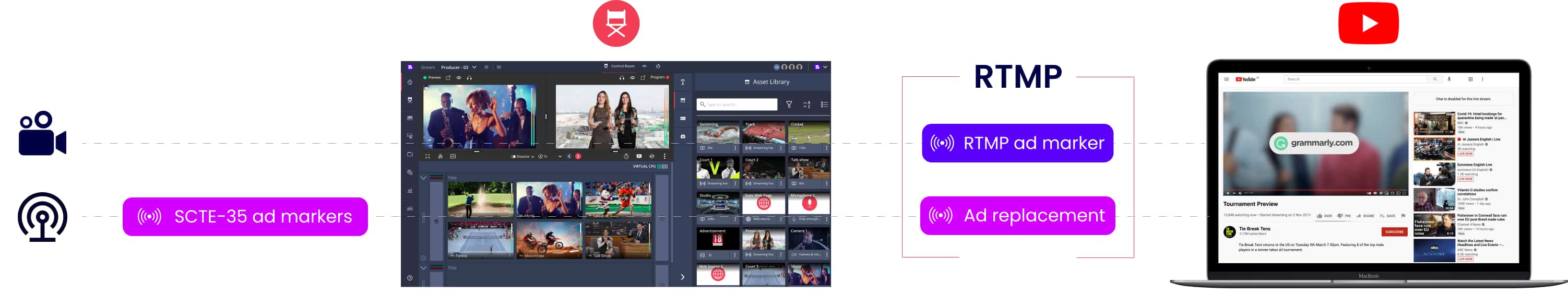
The ads served to your viewers are retrieved from YouTube’s DAI (dynamic ad insertion) server. Like other SSAI servers, YouTube’s DAI server will use all available demographic information for each viewer, such as location, age, gender or viewing history, to serve a personalized advertisement.
All ad request processing and display takes place on YouTube’s platform, which means all you need to do is set the ad break within Grabyo.
You must also pre-load a backup asset in Grabyo to serve during your ad break in the unlikely event the DAI server cannot fulfill the ad request. This asset will then be shown to the viewer.
Live ad replacement
If you are ingesting a live broadcast feed into Grabyo Producer with ad breaks already inserted, if each ad break is segmented using SCTE-35 markers in the ingest stream, you also have the option to replace these assets automatically before streaming out to a third-party platform.
This comes in handy to comply with social media advertising policies or if you would like to use this inventory for something else, such as digital sponsors or your own promotion.
Grabyo users take advantage of this feature to remove network broadcast adverts and replace them with promo videos before multicasting the stream to Facebook, YouTube, Twitter and other platforms.
When setting up your live production, you can pre-load any assets you would like to use to replace ad breaks in your ingest feed. Grabyo Producer will automatically trigger these assets to replace the ad break in line with the SCTE-35 markers.
Live broadcast sponsorship
Selling sponsorship inventory for your live broadcasts or offering additional inventory for sponsor agreements? You can ensure your partners get the headline slot during live productions.
There are several ways to bring sponsors into live productions using Grabyo.
Sponsor branding
With Grabyo’s intuitive scene-building tools, you can create custom layouts and overlay sponsor logos and graphics with ease.
You can also leverage our integrations with HTML graphics platforms such as Singular.Live, Dizplai, LIGR and Tagboard for higher production value.
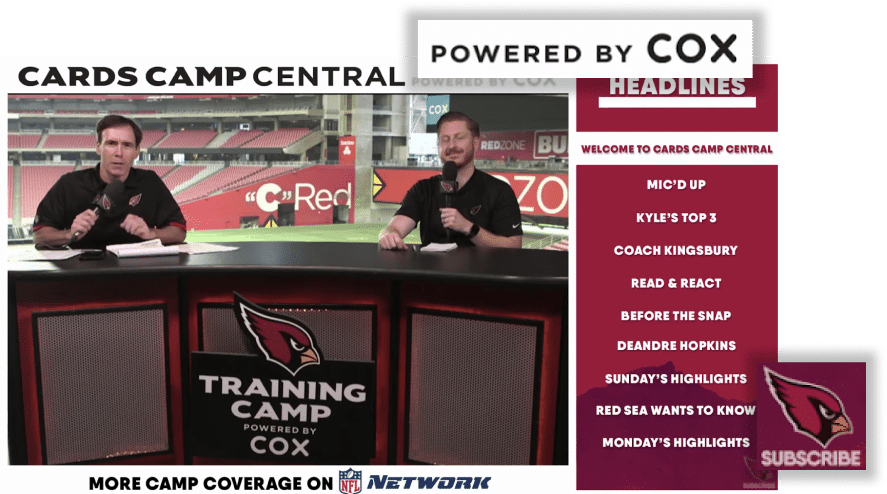
Once you’ve built your sponsor-branded graphics in these platforms, you can easily display them from within Grabyo Producer’s graphics operator module for seamless collaboration.
Sponsor stingers
You can also display sponsored segments, such as VOD assets or advertisements, during your live productions.
Upload pre-set VOD assets into Grabyo Producer to take live during your production, or set your sponsor ad as your default ad for ad breaks. (See above for triggering custom ad breaks).
You can also create sponsored segments within Grabyo Studio and Editor – such as highlights compilations or video packages – and bring these into your live productions. Apply all of your branding and overlays within your video edits and display this asset as a VOD in your production.
Social media advertizing
As a trusted partner of all major social media platforms, we have built direct advertising and publishing integrations to give you control over your output and generate revenue with video content published to each platform.
X (formerly known as Twitter)
Using Grabyo you can set up in-stream advertising on clips published to X from within our platform.
You can monetize clips in two ways: Using open advertising – in which a server-side pre-roll ad is served, or you can set specific pre-roll ads from a sponsor to run on your content.
Tag sponsor partner pages in posts natively from Grabyo Studio using Facebook Branded Content. This directly links your sponsor’s Facebook pages to your video content.
You can also cross-post on multiple Facebook pages using Grabyo, which allows you to publish clips to multiple Facebook pages and give permission for sponsor pages to repost your video content.
YouTube
You can ensure your channels are the only place to watch your content using Grabyo’s integration with YouTube Content ID.
This helps drive viewers to your channel, boosting your video views and subsequent ad revenue.
Social media sponsorship
You can display custom overlays and pre/post-roll stingers on all clips created and published in Grabyo. You can overlay a sponsor graphic when creating clips for specific content or across multiple campaigns.
This is easily managed using our creative sets feature. In Grabyo, creative sets are templated graphic overlays and pre/post-roll bumpers, which can then be applied to clips with one click.
You can upload a sponsor logo, graphic or stinger to a creative set and then apply this to all content you’d like, maintaining consistency throughout your output.
If you’re managing multiple campaigns, you can produce multiple different creative sets to apply to content – you can also produce creative sets for any aspect ratio.
Social syndication
If you’re looking to activate a campaign across multiple social platforms, channels and profiles, our social syndication and sharing integrations make this easy and fast.
We have direct integrations with Greenfly and Socialie, purpose-built syndication platforms for sharing content with brand ambassadors and across organizations.
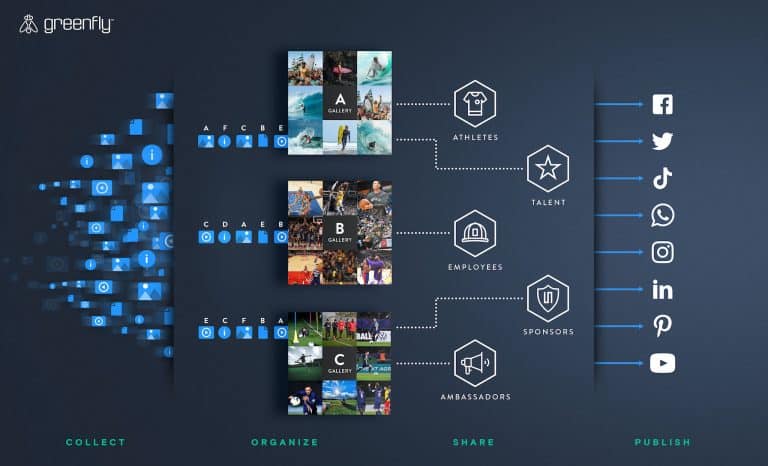
You can also transport content to custom FTP destinations and AWS S3 buckets.
Using these workflows, you can seamlessly share content with sponsors and brand partners to generate revenue from video content across multiple channels.
That’s it, for now.
As a SaaS platform, we are always adding new features and integrations to our platform. We work closely with all of our partners to build tools that suit your workflows.
If you have any questions on how Grabyo can help you to generate revenue with video content, please feel free to get in touch with us here.
Related blogs
Stay in touch.
Join over 10,000 media professionals and register to receive our monthly newsletter directly to your inbox!