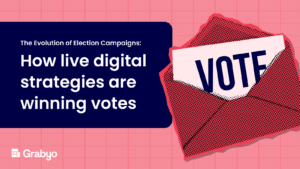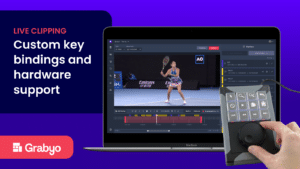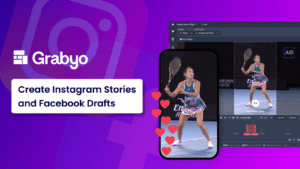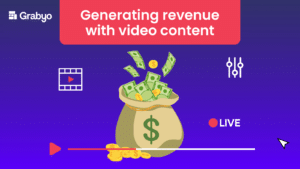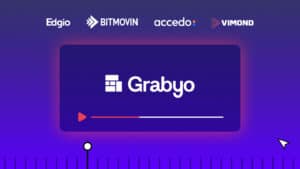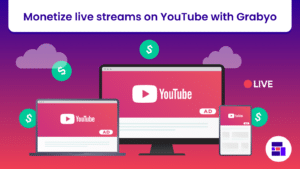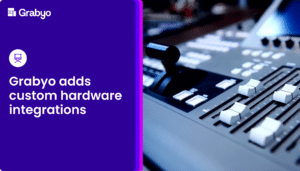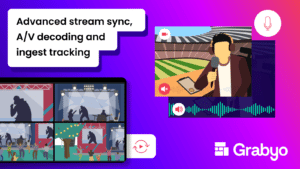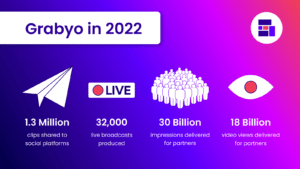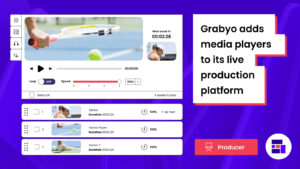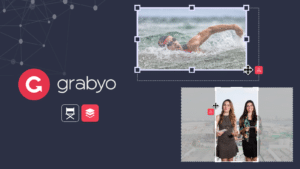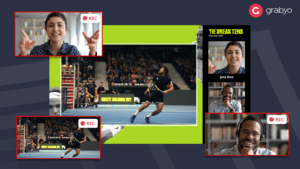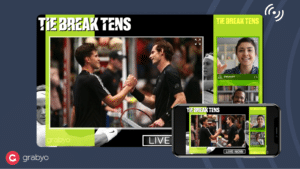Grabyo releases remote guest intercom with lazy talkback and audio controls
We are excited to announce a new feature upgrade to Producer Guest, our remote contribution app for bringing in live guests to a broadcast using Grabyo Producer.
This update gives remote guests, commentators, talent and production crews an easy way to communicate with each other during a live broadcast.
Here’s how it works in Grabyo Producer:
Intercom
Grabyo Producer’s new intercom feature brings a new level of collaboration to remote productions using Grabyo.
Intercom gives directors and other members of a production team the ability to join a live production from anywhere in the world, and communicate with each other and on-air talent using their device’s microphone.
Production crews have the choice of two audio channels – one for the crew, and one for talent. To communicate on each channel, you have the choice of push-to-talk, or you can keep a channel open with the lock function.
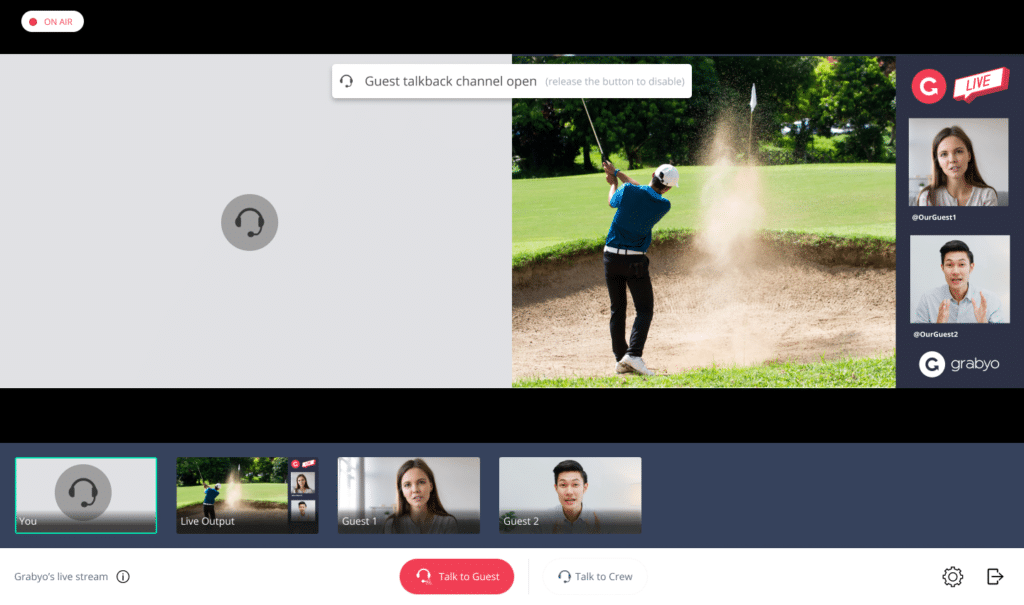
The crew can also choose to communicate with all on-air guests on the channel, or push-to-talk to a specific guest, such as a lead presenter.
Up to 10 Intercom users can be added to a live production, but cannot be moved into the program output, nor can they share a camera feed. Intercom users are designed to stay behind the scenes.
Lazy Talkback
With the production team now able to communicate with on-air guests using Intercom, our new lazy talkback feature ensures the conversation can be two-way.
On-air guests can now hold one button to speak to the production team without their audio going out live on the broadcast. They then simply release the button to bring their audio back on-air.
This feature will be available to all remote guests that have it enabled by the production team.
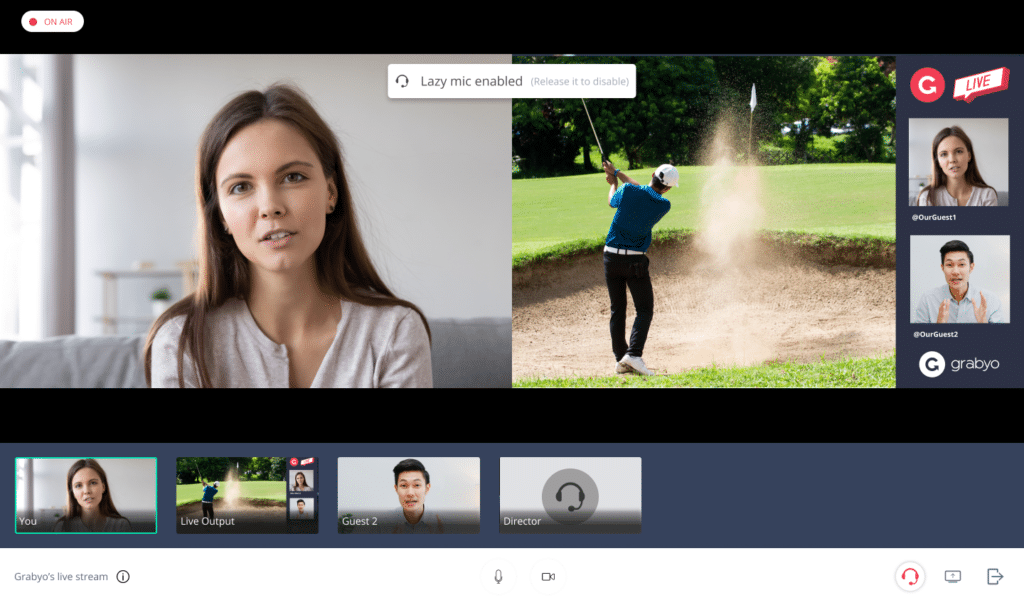
Talkback Mode
On-air talent can also customize their audio experience while appearing on a live broadcast.
Producer Guest’s new talkback mode enables each on-air guest to listen to the audio output of the program, other guests and the production team (via Intercom) in the way they prefer.
Guests can choose to hear everything in a mixed audio output, or they can choose to split their stereo channels, and hear the program out (including other on-air guests) in one ear, and the production team intercom in the other ear.
All of these updates are designed to ensure the most seamless workflow for managing on-air talent during live broadcasts, with easy-to-use controls and an intuitive UI that builds on the ease of bringing in remote talent using Producer Guest with a single URL link.
Click here for more information on Producer Guest. If you’d like a demo, or to learn how you can adopt this workflow for your live shows, get in touch.
Related blogs
Stay in touch.
Join over 10,000 media professionals and register to receive our monthly newsletter directly to your inbox!