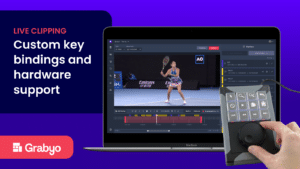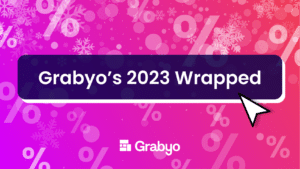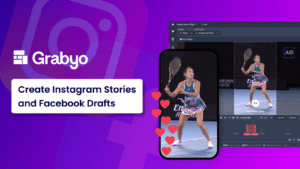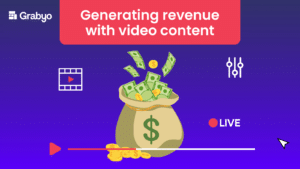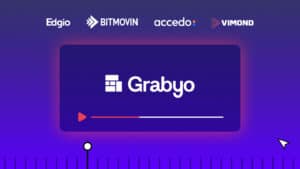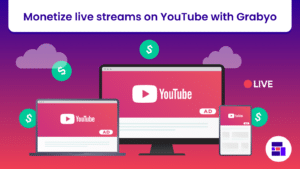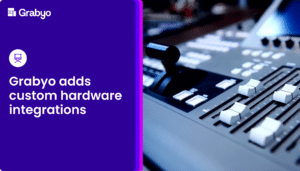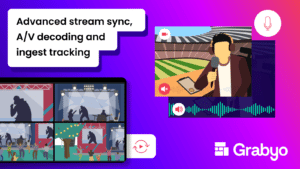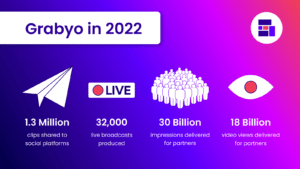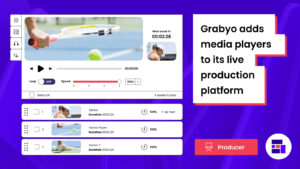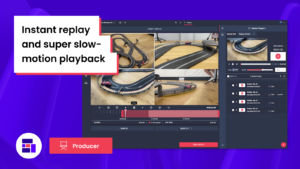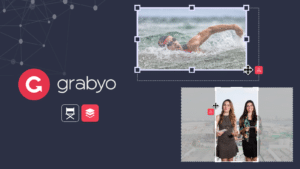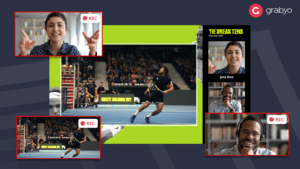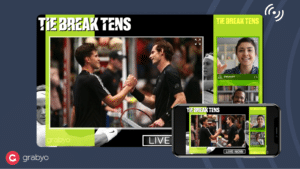Advanced audio, tally and enhanced switching
Our NAB 2024 live production updates
We’re bringing a heap of new features and updates to NAB 2024 across our entire platform – from AI clipping to advanced broadcasting, it’s one of our biggest upgrades to date.
In this blog, we’ll explore all of the live production and broadcasting updates that will be on show at NAB and available to all of our users following the show.
If you’re not heading to Vegas, not to worry, book a demo with us below to get a personalized tour.
Let’s dive in!
Advanced audio: Multi-track output and audio compression
Our first update is support for multi-track audio output within our browser-based mixing console, extending our support for delivering multi-language feeds, international broadcasts and alternate live streams.

You can ingest multi-track audio feeds in SRT, Zixi, RIST and MPEG-TS formats to Grabyo Producer, then route your audio tracks into multiple mixes. Now, you can create and distribute multiple outputs for localized and personalized live broadcasts.
When managing your audio feeds, you can also now apply compression to create consistent broadcast-quality mixes.
Tally: Agile camera operation
We’re also excited to release a flexible tally solution for managing multi-camera productions.
Our tally system works using mobile devices that act as tally lights. It’s super simple to set up and use.
Your camera operators just need a mobile device with an internet connection – a smartphone, tablet, even a laptop. Your production crew then sends a URL link to that device which is linked to a specific camera within your control room.
When the link is accessed, it will fill the device’s screen with a blank, green or red display to indicate whether the camera is idle, in preview or live in program.
SCTE-35 passthrough, SMPTE-2308 and broadcast interoperability
We’re adding a number of updates that further our interoperability with traditional broadcast systems.
The first is SCTE-35 and SMPTE-2308 passthrough – you can now closely control how SCTE-35 markers are passed through Producer to trigger ad breaks down stream (you can also insert SCTE-35 and YouTube RTMP markers).
You also have control over how SMPTE data is passed on, with options for source-specific, source state and more.
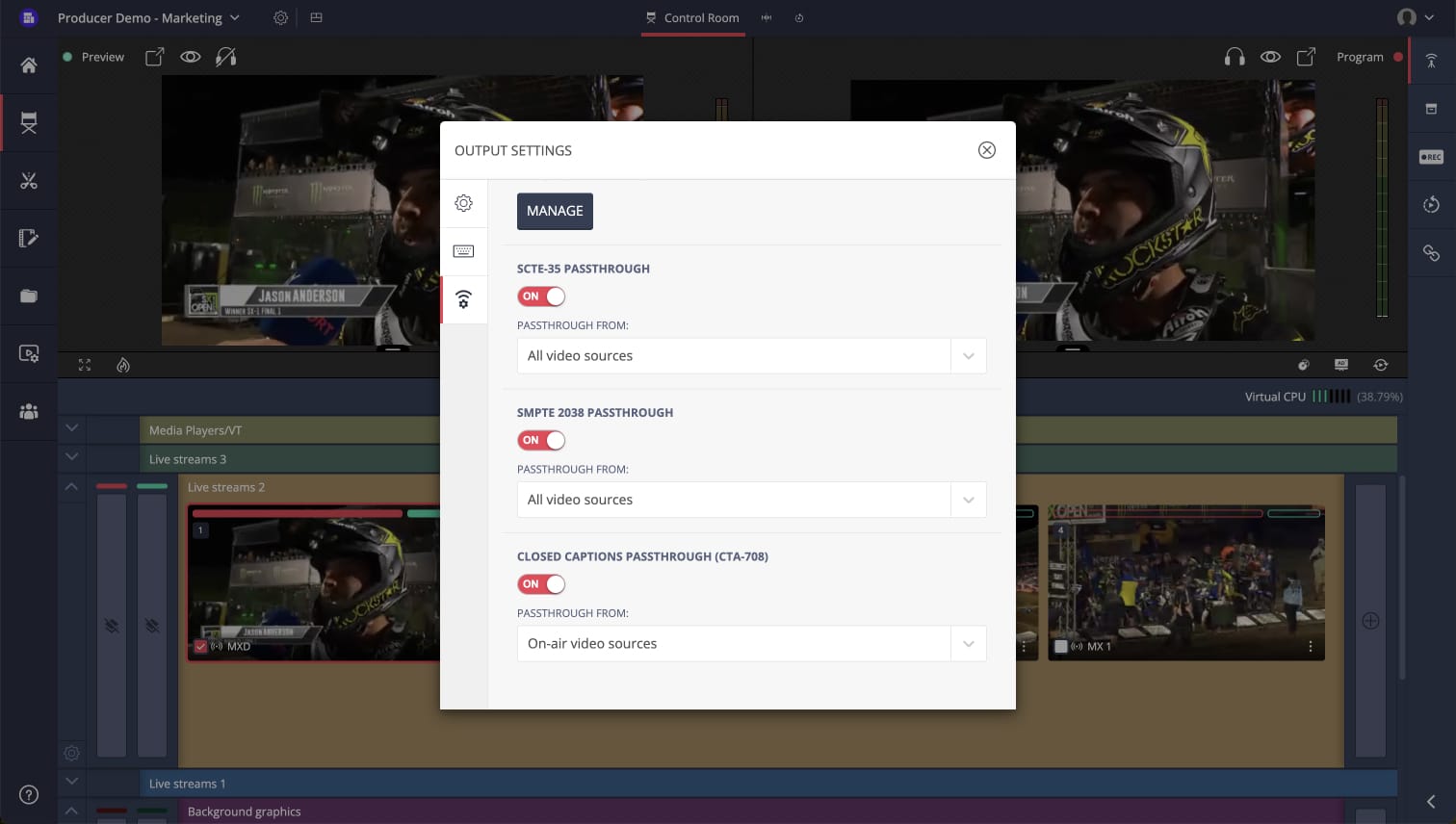
You can also output live broadcasts in 29.97 and 59.94 FPS, adhering to broadcast systems that require the NTSC standard in specific markets.
Speaking of broadcast output – you can now also deliver interlaced live outputs for broadcasting to linear destinations.
Last but not least, you can now more closely monitor your ingest stream health, with a great level of packet detail for each track, custom PIDs and more.
Automation updates: Multi-action bindings
We’ve also added further functionality to custom automations across Grabyo Producer.
Multi-action key bindings allow you to perform a sequence of up to 15 actions with a single input from your keyboard or hardware device. This could be anything – bring a replay on air with a wipe transition, while taking the current camera off air, then replace graphics. The possibilities are near limitless!
Now we’ve added new ways to build custom automations that streamline the process of managing multiple cameras, sources and even control rooms.
When building automations, you can now identify the asset you’d like to control by using the name of the source or by tags. This is in addition to identifying sources by their position in your control room.
You can now apply tags to any source in Producer, which acts as identifiers for each individual source, for example – Cam1, VOD3, MediaPlayerRed, etc.
Using a uniform tag and source naming convention, your key bindings and automation profiles can be used across any of your organization’s control rooms. You can move and replace sources, or add new ones to any control room and, with the correct tags or naming applied, your automations will still execute without needing to update them.
You can create multiple unique binding profiles, and share these with your organization.
Split switching: Enhanced hot switching and touch support
Grabyo Producer’s control room is designed to be intuitive and streamlined, and our split-switching update offers more customization for managing all of your cameras, graphics and sources during a live production.
Split-switching enables you to quickly send each source to your preview or program out using one click or tap. We’ve built out this feature to allow you to customize your split-switching experience.
When split-switching is enabled, by default hitting the left-hand side of your source card sends it to preview, whereas the right sends it to the program. You can now switch this around.
What’s more, you can also adjust the send to preview/program areas in your source cards. By default, each of the send-to-preview and send-to-program areas overlay 50% of a source card. You may want a larger ‘send to program’ area to enable easier hot switching, especially on touch surfaces, while retaining the ability to monitor or build scenes in your preview window.
We’ve also added ‘blank layer’ buttons for both preview and program so you can take multiple sources off-air simultaneously in our layer-based system.
For more information or to book a demo of these features, get in touch here. To book a meeting with us at NAB 2024, head here.