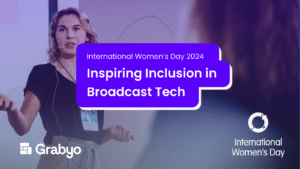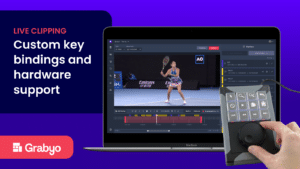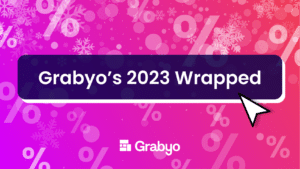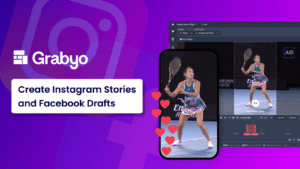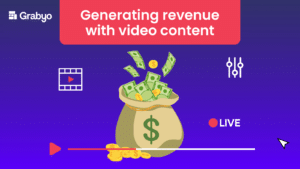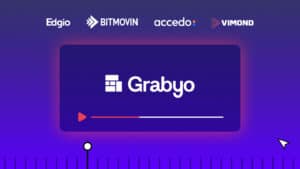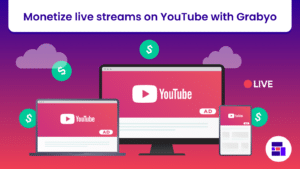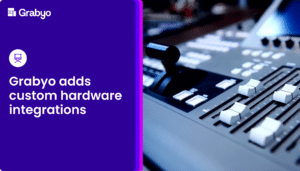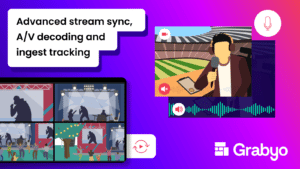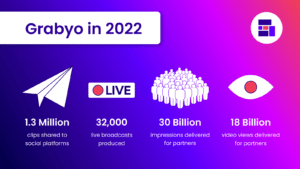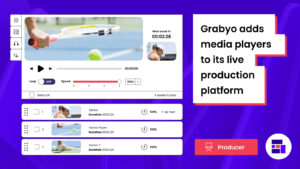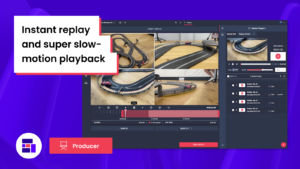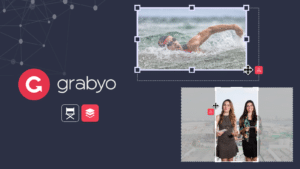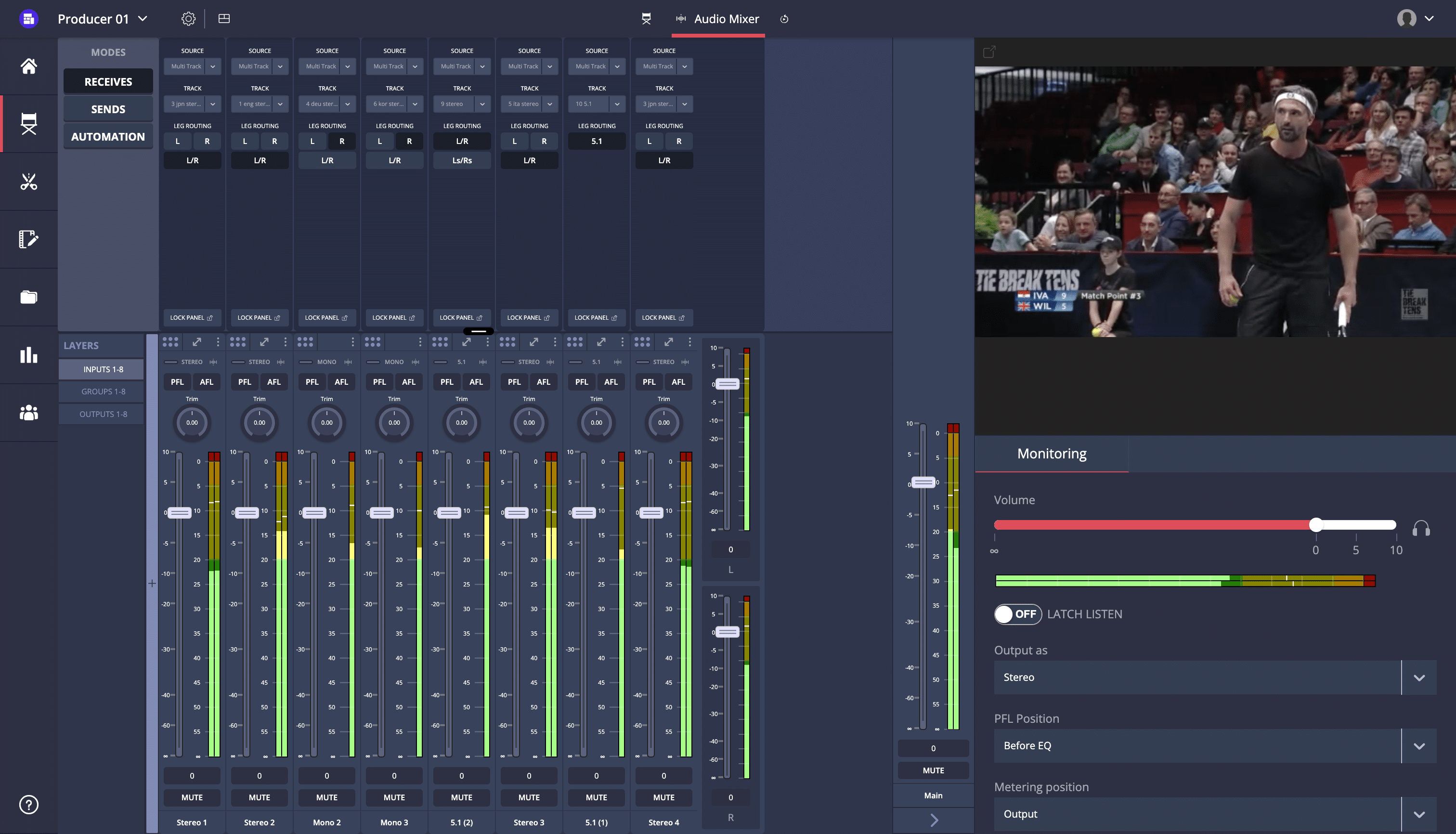
Grabyo introduces broadcast-grade audio mixing for live production
At NAB 2023 we debuted our new broadcast audio mixer, which brings the powerful functionality of traditional mixing desks to our cloud-based live production platform, Grabyo Producer.
This update is a landmark step in our mission to transform live production workflows for linear broadcasting and streaming.
We have become the first truly cloud-based platform to offer a full suite of broadcast-grade production tools in an untethered, flexible browser-based experience.
Let’s dive into the new audio system:
Built for audio engineers
For those working in smaller teams without audio engineers, your audio output can still be controlled via Producer’s Control Room.
Using our new audio system, audio engineers can now gain full control over the audio output of live productions in Grabyo.
You’ve got the familiar look and feel of a physical mixing desk, with the added flexibility and customization options of browser-based software.
Managing signals and inputs, applying trim, creating sub-mixes and routing it all through channel strips is done in just a couple of clicks, or through any mapped MIDI controller.
For multi-track audio feeds, you are able to select which track to receive in your channel strip.
You can receive, mix and send signals in mono, stereo or 5.1 surround sound. Our precise routing controls include pre-fade, after-fade and output sends, plus channel routing with configurable upmixing and downmixing.
You also have a designated area for monitoring with seamless controls for AFL and PFL soloing, including latch listen.
If you would like your audio output to synchronize with vision switching automatically (audio follow video), you can also set this up inside the mixer.
A customizable audio desk
The beauty of taking all of this functionality into a web browser is that it gives you the ability to fully customize your workspace and access the tools you need.
When setting up your input signals, you can switch to Receive mode to view all the input settings applied to the sources at the top of your channel strips. You can then switch to Send mode to view your routing controls in each strip.
Your mixing desk is also organized into layers. You can choose to view a layer for inputs, groups and outputs.
You can then route signals from any of your layers into sub-mixes in other layers to create the sound you want before sending it to an output.
Alongside other enhancements, such as the ability to hide and show spill faders, these workflows ensure your mixer stays clean and easy to navigate, aligned to your preferences.
If you would like more information, or to request a demo of our new broadcast audio mixer, get in touch with us here.
Related Blogs
Stay in touch.
Join over 10,000 media professionals and register to receive our monthly newsletter directly to your inbox!