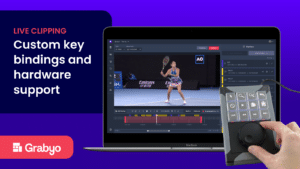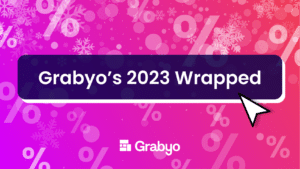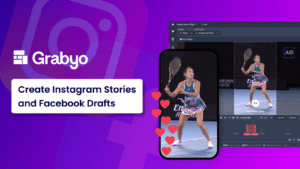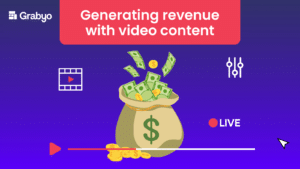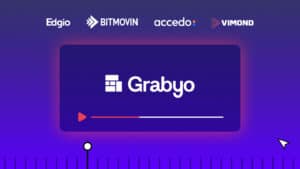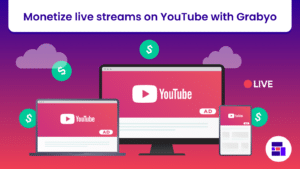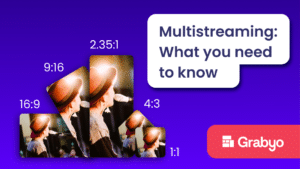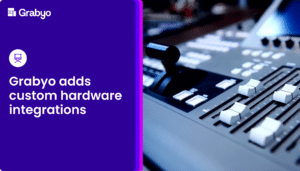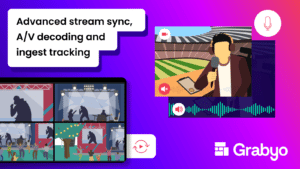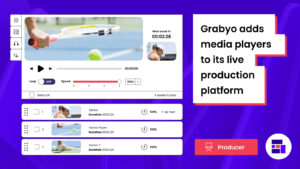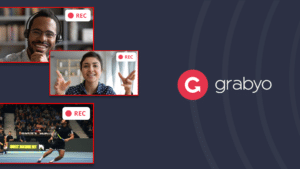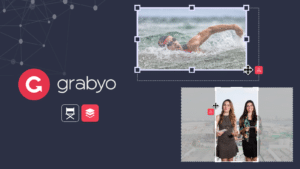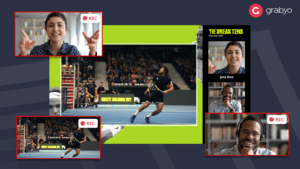We’re giving you more control with Grabyo Studio updates
About a month ago, we debuted ‘user management’ meaning you could add, suspend or delete the users who have access to your Grabyo account. Gone were the days of picking up the phone or sending an email to our Operations team to add a new user. Now, within seconds you can manage all of your colleagues access to Grabyo.
Having spoken to many of you, giving you this control is important. That’s why today we’re introducing ‘self-serve campaigns’ so that admins can add and archive campaigns within a Grabyo account.
A campaign within Grabyo is a host (or “library”) for your video content. If you’re a music company, you might have a campaign for each of your Labels, Artists, or even each live event that you cover.
If you’re an admin for your Grabyo account, now when you log-in to Grabyo you’ll see a red button with a ‘+’ sign in the bottom right. If you click that you’ll be able to input all the settings for a new campaign: from name to image to geo-restrictions.
Now, in the campaigns tab, you’ll see ‘campaign settings’ at the top where you can make quick changes to your campaign.
Our knowledge base gives you a step-by-step guide of all the settings you can change, so we’d recommend heading there for more information.
You might have noticed that three vertical dots have appeared to the right of each of your campaigns on the home page. If you click on those dots, you’ll have two options for that campaign: settings or archive.
If you choose to ‘archive ‘ your campaign your video content will be maintained within your account but moved to an ‘archived campaigns’ section at the bottom of your home page. Archived campaigns will not appear in the main ‘campaigns’ tab on your studio home screen.
If you have any questions about the recent updates we’ve made to Grabyo, feedback on what you would like to see in the platform, or just generally want to chat about what we’re building here – please get in touch at anytime. We’d love to hear from you.
Related Blogs
Stay in touch.
Join over 10,000 media professionals and register to receive our monthly newsletter directly to your inbox!