
Using clean and dirty feeds in live broadcasting
In this article, we will explore the use of clean and dirty feeds in live production and how to effectively use them to deliver dynamic live experiences to viewers, syndicate and localize live feeds, and repackage content in post-production.
Let’s start with a few common questions.
What is a clean feed in broadcasting?
A clean feed in broadcasting is a video signal free from additional graphics, logos, captions, or overlays. It’s the raw, unaltered feed that can be used for various purposes like international distribution or further processing by other networks.
How are clean video feeds generated?
Generating clean feeds involves careful control of the broadcast process. Broadcasters may use specialized equipment to extract the raw video signal before adding graphics and overlays. Clean feed generation requires coordination between production teams and technical setups.
What is a dirty feed in broadcasting?
On the other hand, a dirty feed includes additional elements such as graphics, logos, advertisements, or overlays added by the broadcasting network during live productions. It’s the final output viewers see on their screens, often including branding and other contextual information.
Can clean and dirty feeds be generated simultaneously?
Yes, it’s possible to generate clean and dirty feeds simultaneously. This requires careful production process management, often involving separate production teams or workflows for each feed to ensure both versions are generated accurately.
How to use clean feeds in broadcasting
1. Post-production
One of the most common uses of clean feeds is in post-production. You may want to make your live stream available on-demand for viewers after your live program has finished, and you have multiple options when using clean feeds.
Managing clean feeds in “post” gives editors full control and flexibility over the output. This means if there was a mistake during the production, or things didn’t go as planned at a certain point, you can cut it out and reapply any graphic overlays or effects to the video. You have essentially created a new production that is very similar to the original, minus anything you didn’t want.
You can also create entirely new productions using clean feeds. If the original live production had multiple cameras, you may wish to alter the cameras and angles that were used for your new output. You could also remove ad breaks and remove or replace any VOD segments.
Using dirty feeds, this would be impossible. As graphic overlays, transitions, and effects would be burned into the video, you wouldn’t be able to change anything effectively to create a high-quality output.
Alongside this, you could apply completely new graphic overlays and effects – for example, you may want to apply multi-language graphics to localize the output for a new territory. You could also change the audio tracks that were used to remove commentary, apply multi-language commentary, or highlight any audio that enhances the viewer experience.
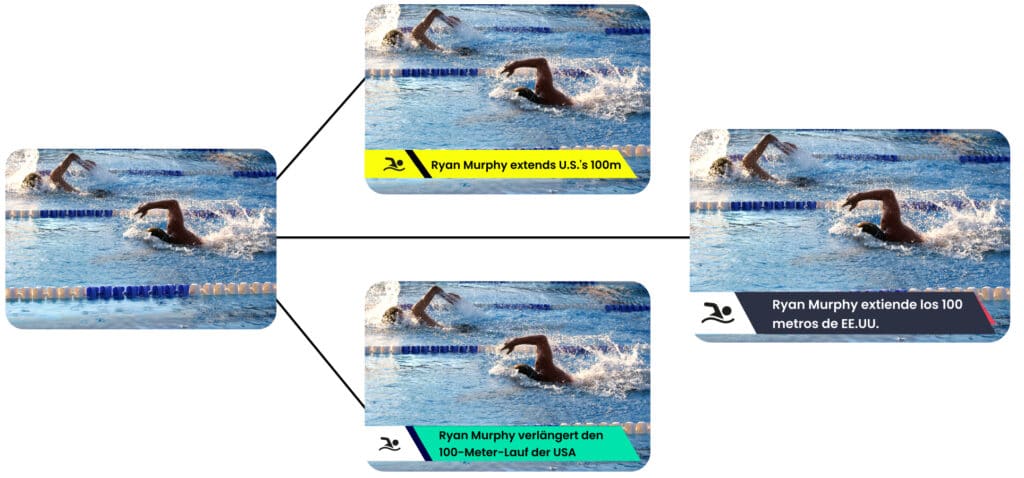
2. Syndication and localization
Another common use for clean feeds is syndication to downstream broadcast partners. This usually takes place during major events such as the Olympics, FIFA World Cup and other major world events.
Let’s take the Olympics as an example. During the games, the Olympic Broadcasting Service (OBS) acts as the host broadcaster for the entire games.
The OBS’s main job is to shoot and produce every event from the Olympics and distribute (or syndicate) it to every rights-holding broadcaster (RHB) across the world.
But how can you create a production that works for audiences in multiple countries, who speak different languages, and are interacting with different broadcast brands?
The answer is clean feeds. The OBS shoots the games using multiple cameras and a mobile broadcast compound that is set up for each Olympic Games. (This in itself is a monumental task – this YouTube video takes you behind the scenes at the Rio Games in 2016).
OBS then delivers its production in a clean format to every RHB worldwide. From there, the RHB has the freedom to package up and display the games on their broadcast channels however they like – their own branding, graphics, ad breaks and more.
The Olympics is one of the most complex broadcast operations in the world, and relies on clean feeds to ensure audiences worldwide have access to the games.
3. Archiving
Archiving using clean feeds goes hand-in-hand with post-production. Storing content from a live production is critical to ensure your content library in your MAM, CMS or DAM is up to date and can service future productions and projects.
Storing clean feeds instead of dirty feeds allows you to clip, edit and redistribute parts of your original production, and apply new graphics and effects for new productions, such as VOD packages.
How to use dirty feeds in broadcasting
1. Delivery
As we explored earlier, the dirty feed is what your audience will see. Audiences are accustomed to a dynamic and polished output when it comes to watching TV or streaming live video.
This means overlaying graphics with contextual information, such as news tickers and scoreboards or moving to replay clips or new scenes with animated transitions. You’ll also want to overlay your own branding, such as logo bugs.
The same goes for sponsorships, which usually manifest in graphic overlays, showcasing your sponsor partner’s logo at key moments or as part of another overlay.
However there is a balance to strike. Finding the right balance between branding and content in a dirty feed is crucial. Overloading with logos and advertisements could detract from the viewing experience, so broadcasters aim to incorporate branding in a way that enhances rather than distracts from the content.

2. Alternate broadcasting and localization
Creating alternate broadcasts (or alt-casts) requires a mix of clean and dirty feeds. As your main broadcast is delivered to your linear TV channel, OTT service, FAST channel or online as a dirty feed, you can also route a clean version of that production to another control room.
In your second control room, you can reformat the production with new graphics and effects while it’s happening. Think of it as live post-production.
This workflow enables you to localize the production for a new audience (similar to our Olympic Broadcaster Service example above).
Many broadcasters use alternate broadcasting to deliver a supplementary experience to viewers on digital platforms. You can add new elements to your alt-cast, such as new commentators and presenters or overlaying audience engagement and interactive graphics such as social posts. You can uniquely tailor and optimize your new production for the platform your viewers will see it on.
How to generate clean and dirty feeds
Generating clean and dirty feeds involves careful control of the broadcast process. Broadcasters may use specialized equipment to extract the raw video signal before adding graphics and overlays. Here’s an overview of the equipment and processes used to generate these feeds:
How to generate a clean feed
- Camera Equipment: High-quality cameras and audio equipment are used to capture the primary content at source, ensuring excellent video and audio quality.
- Production Control Room: A control room or production studio, whether physical or in the cloud, is employed to manage the various elements of clean feed production.
- Video Switcher: A video switcher (hardware or software-based) is used to switch between multiple camera feeds, add graphics and overlays, and transition between shots.
- Audio Mixer: An audio mixer is responsible for managing audio sources, adjusting sound levels, and ensuring clear, synchronized audio.
- Encoding and Streaming Equipment: Clean feeds are typically encoded and streamed in real-time to various distribution channels, such as television networks or online streaming platforms.
- Monitoring: A dedicated team monitors the clean feed for technical issues and ensures the content’s quality and integrity.
How to generate a dirty feed
- Clean Feed Source: The clean program feed is the primary source for generating the dirty feed.
- Graphics and Overlay Systems: Specialised equipment or graphics software is used to insert additional elements, such as lower-thirds (text-based graphics), logos, tickers, and advertisements.
- Content Delay Mechanism: For live broadcasts, a content delay system is often employed to introduce a time delay (typically a few seconds) to allow for content censorship and compliance with broadcasting standards.
- Censorship and Compliance: In the delay system, operators can block out or pixelate objectionable content in real time to ensure compliance with content regulations.
- Monitoring: Much like the clean feed, a team of operators closely monitors the dirty feed to catch any unexpected content or glitches before it reaches the audience.
Final thoughts
As we’ve explored, using clean and dirty feeds in broadcasting is critical, offering a glimpse into the meticulous art of storytelling. The delicate dance between the two exemplifies the ever-evolving nature of the media landscape, where the viewer’s experience remains at the forefront of innovation and creativity.
Planning your next production? In the vast landscape of production platforms, finding the ideal fit for your unique requirements can be a task in itself. Factors such as budget constraints and specific needs will influence your choice. It’s also worth noting that many platforms may necessitate the assistance of a professional online video platform to fully harness their capabilities.
Stay in touch.
Join over 10,000 media professionals and register to receive our monthly newsletter directly to your inbox!