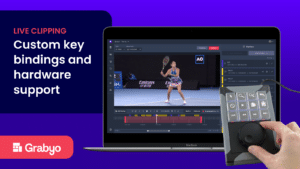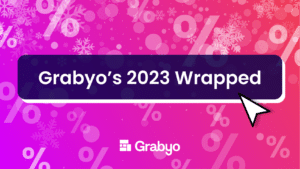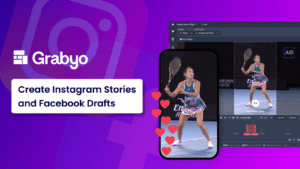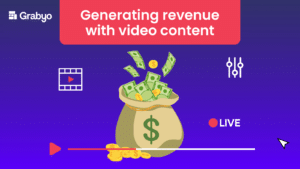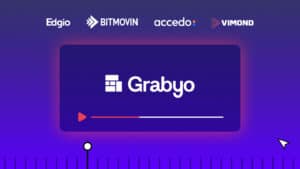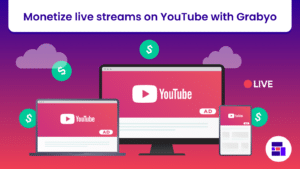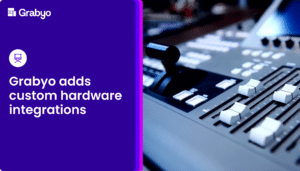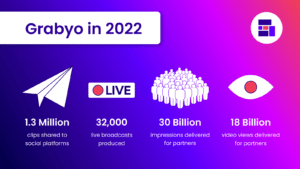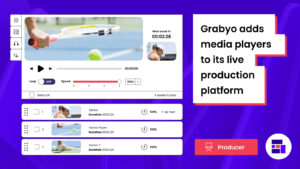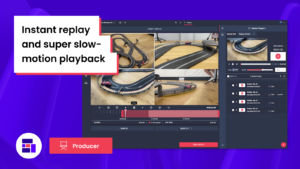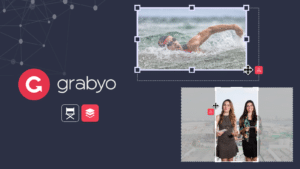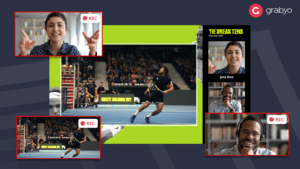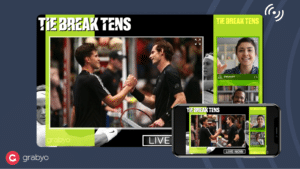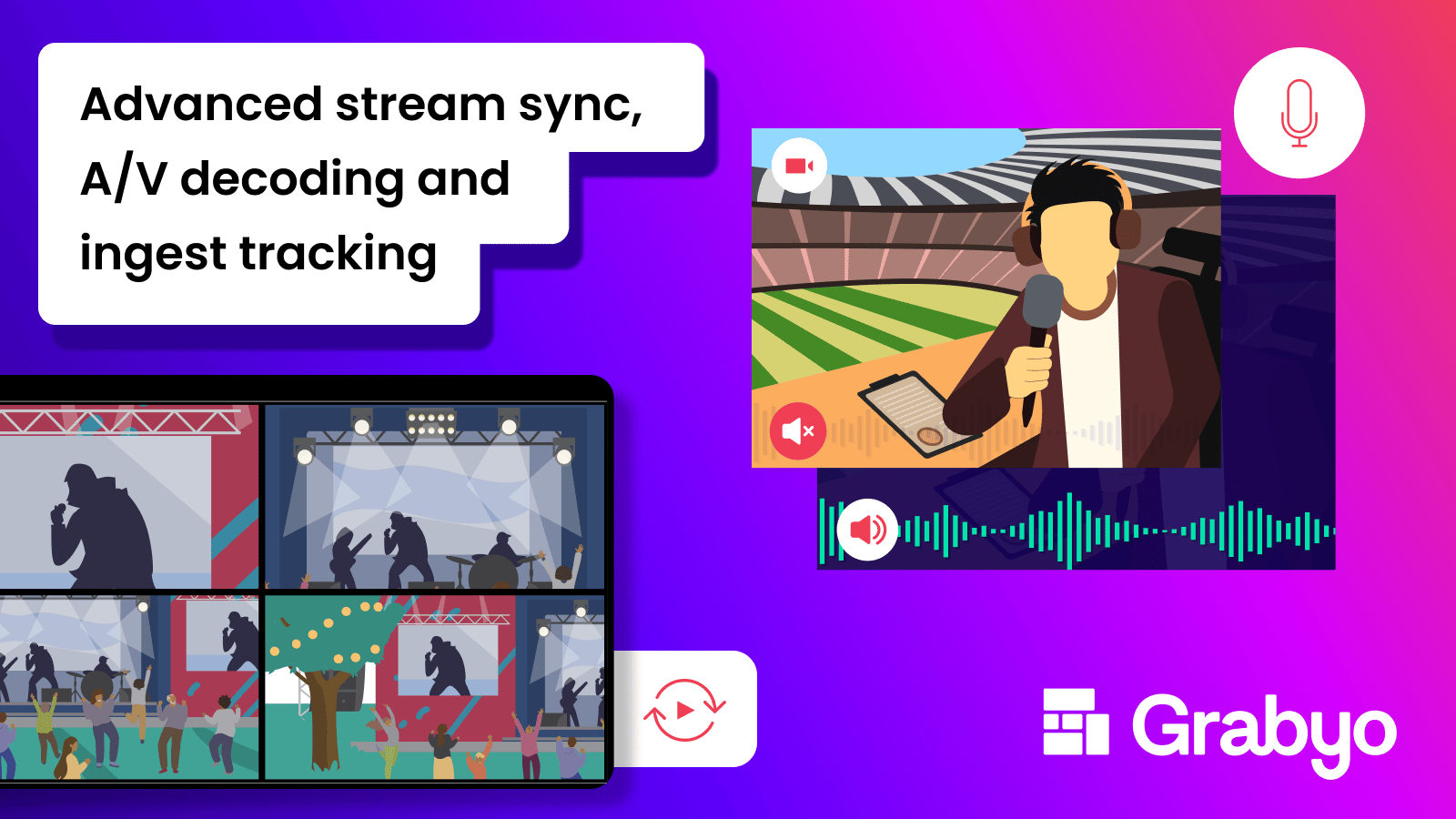
Advanced stream sync, A/V decoding and ingest metrics: A bumper live production update from Grabyo
We think you’ll like our first live production update of 2023. We’ve been busy adding new features to Grabyo Producer, our cloud-based PCR.
We’re working closely with our customers and partners to provide all the tools you need to produce and deliver broadcast-quality live video, from absolutely anywhere.
So let’s get into it…
Advanced stream sync
Our first update is on how video feeds and sources are synchronized in Grabyo Producer.
You’ve always been able to stream sync live feeds with frame accuracy in Producer, but now you can create ‘groups’ for synchronization.
What does this mean? Let’s say you’re producing a multi-location event – a live music festival. You have four cameras covering your main stage, four cameras covering stage two, plus two key and fill graphics streams.
With Grabyo Producer you can now sync streams from both of these locations individually, as two separate sync groups. Your key and fill graphic streams can then sync together in another group.
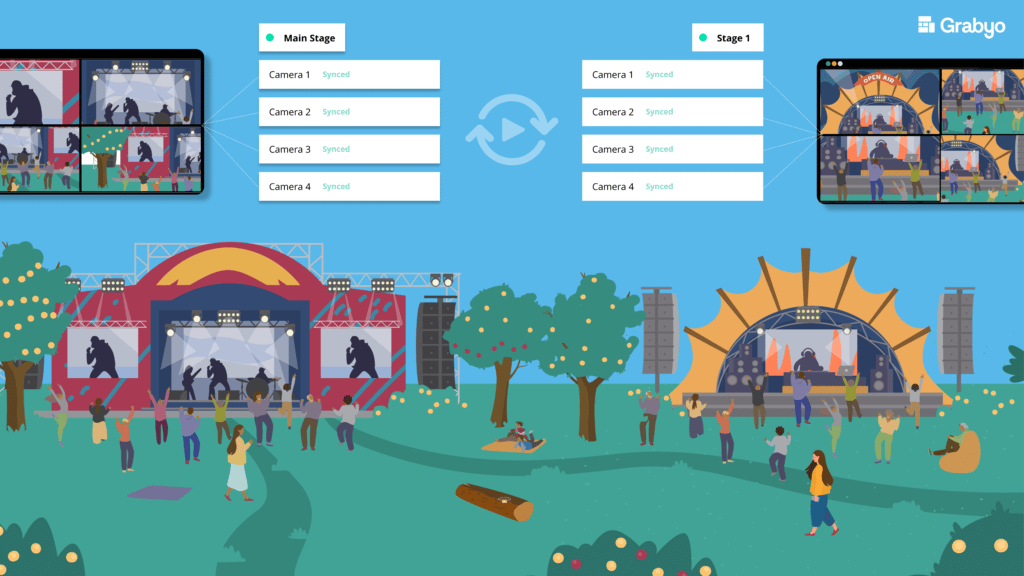
All these streams remain available in a single Control Room, so you have total control of your coverage from one platform.
Each group works from its own clock and can even be synchronized in different ways. Speaking of…
We’ve also introduced more control over how your live sources are synchronized. Producer currently supports stream synchronization in three ways:
Pic Timing
Encoders that support this format*:
- AWS Elemental Live (see more)
- LiveU range (see more)
- Haivision Makito (see more)
- AWS MediaLive (see more)
- AWS Elemental Link (see more)
Presentation Time Stamp (PTS)
Encoders that support this format*:
- Matrox (see more)
Elemental Live Broadcast Time
Encoders that support this format:
- AWS Elemental Live (see more)
*These are the encoders we have tested and verified, if you have any questions about using other encoders please get in touch.
A/V decoding
We’ve also added the ability to choose wish aspects of live sources you’d like to decode in Grabyo Producer.
You now have the option to decode audio and video together (by default), just audio or just video. Splitting audio and video sources gives you greater flexibility and control over your live productions within Grabyo Producer.
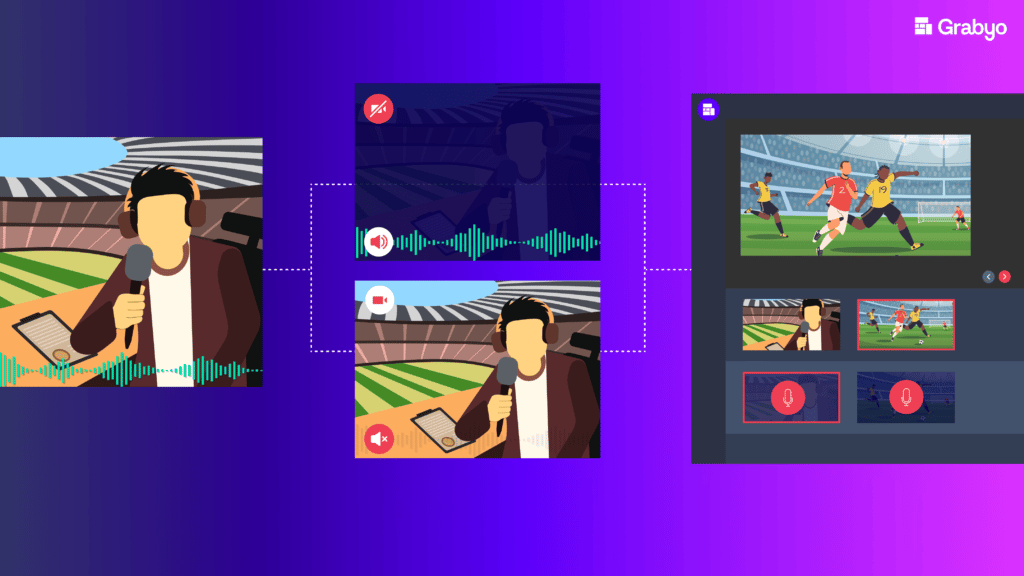
For sporting events, this could be using only audio from cameras that capture crowd noise, while vision switching using video-only feeds from your other cameras. The same concept also applies to commentators, if you want to have them appear on-screen at certain times during your broadcast, but keep their audio live during the event.
Ingest Metrics
Last but no means least, we have introduced visible metrics and tracking for streams ingested into Grabyo.
These metrics will allow you to see the connected state, bit rate and delivery health of your SRT, Zixi and RiST streams from the past 60 minutes. Currently, this does not apply to RTMP streams.
Here are the metrics you will be able to monitor:
- Connected – tells you if the source stream has connected to the ingest
- Bit rate – shows you the bit rate of the incoming source stream
- Round trip time – tells you the number of milliseconds it takes for a signal to get from your encoder to Grabyo and back again
- Dropped packets – shows you the number of data packets lost during a transmission
- Packet loss percentage – gives you the percentage of data packets lost during a transmission
- Unrecovered packets – tells you the number of lost packets that Grabyo wasn’t able to recover, likely due to error correction
That’s that! If you have any questions, or would like to see a demonstration of these features in action, please get in touch with us here.
Related Blogs
Stay in touch.
Join over 10,000 media professionals and register to receive our monthly newsletter directly to your inbox!