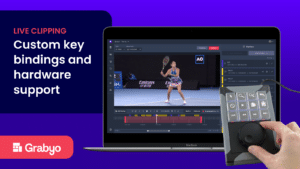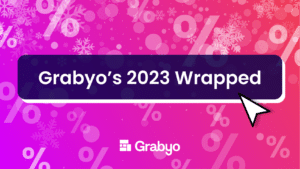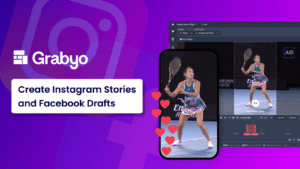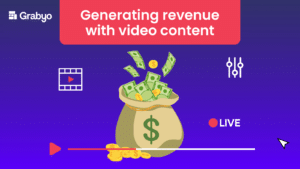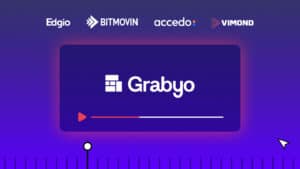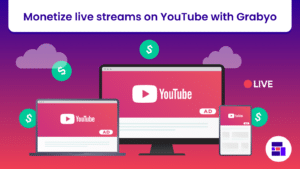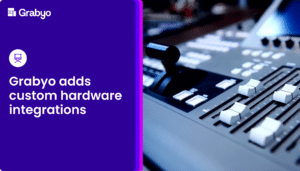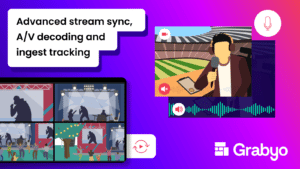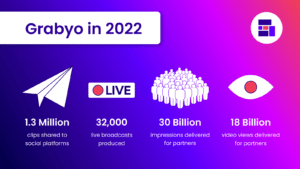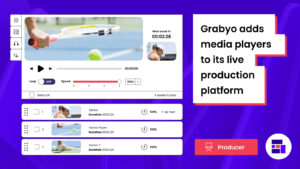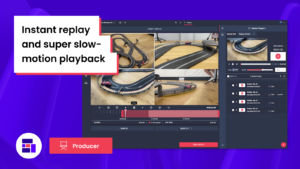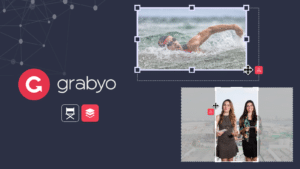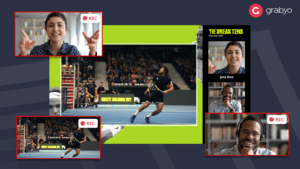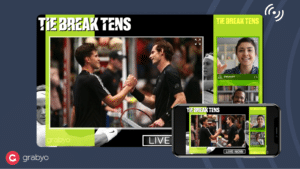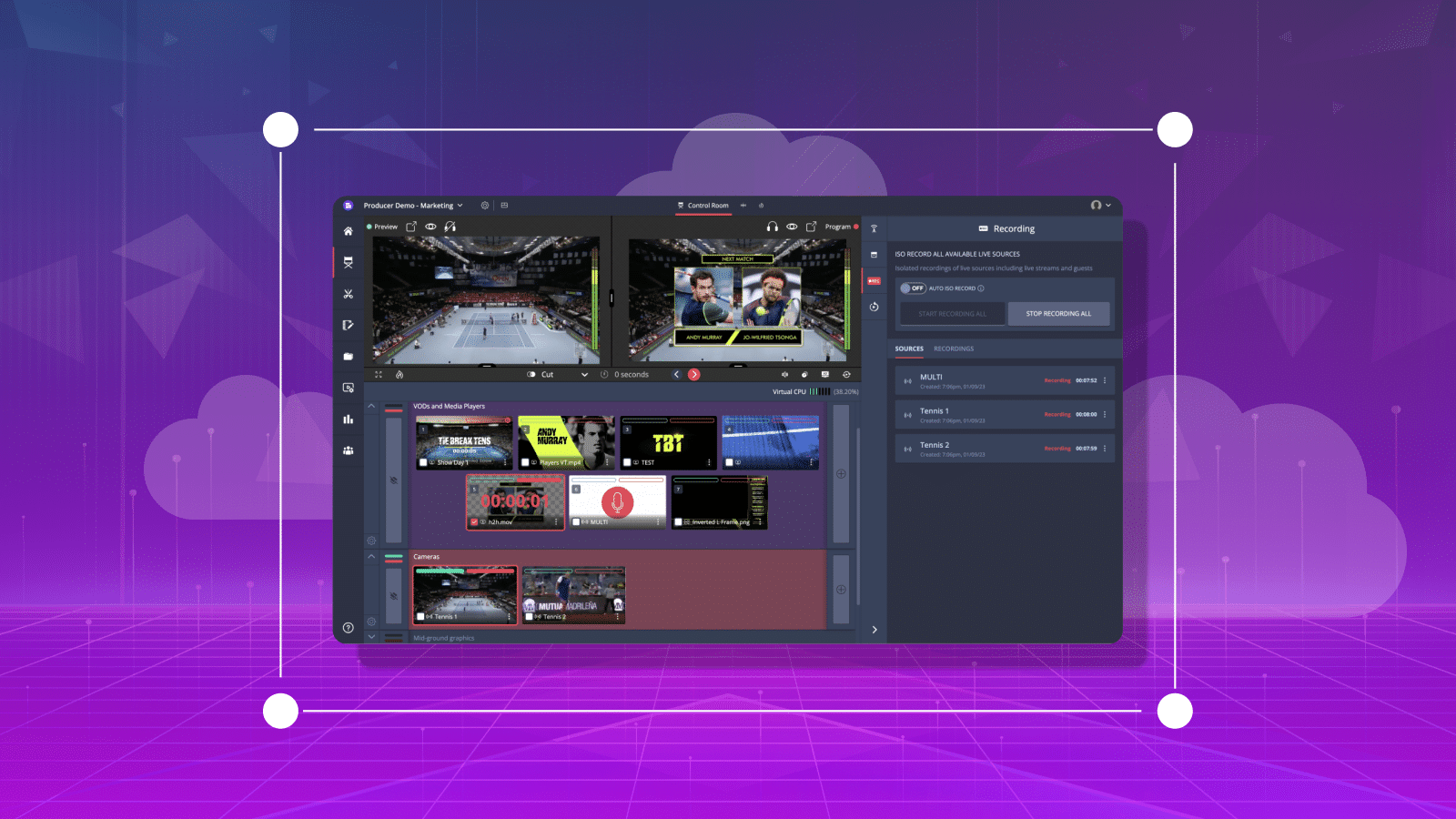
The next-generation cloud control room: Grabyo’s latest live production updates
We’re excited to announce several new updates to Grabyo Producer, our live production platform, as part of our next-generation cloud control room.
These latest updates are part of our mission not just to replicate the capabilities of traditional production hardware, but go beyond, harnessing the flexibility and power of serverless cloud technology, AI and remote production.
Let’s dive in!
Multi-action key bindings: One button, a world of possibilities
Our first update is a game-changer. This builds on our recent update to create custom keyboard shortcuts and map any MIDI or hardware device to operate Grabyo Producer.
Previously, you were limited to performing a single action for each button press, such as switching to a specific camera. Now, you can perform multiple actions, or a sequence of actions, with one button press. Similar to a macro.
You can perform up to 20 actions with a single multi-action key binding, which means you can streamline your live production, save yourself time and simplify your workflow as much as you’d like. Customization to the nth degree.
Let’s look at a relatively simple example:
In this example, we have two multi-action bindings set up.
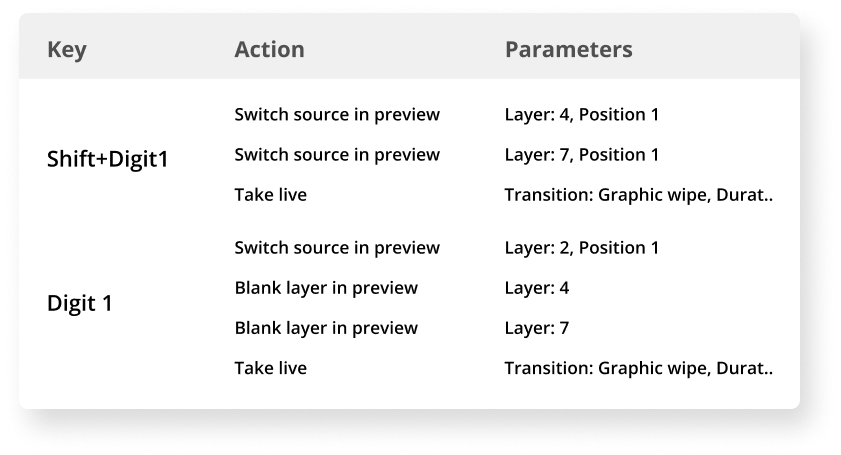
The first is to bring a media player on air to play a replay clip. Using Shift+1 on our keyboard, Producer activates a graphic wipe to transition, brings the media player on air, and overlays an animated graphic bug.
The second sequence is switching back to live. Using the Digit 1 key on our keyboard, Producer activates the graphic wipe transition, takes the media player and the graphic bug off air, and then brings our camera back to program.
While a simple example, this workflow highlights the extent of customization available to you with multi-action bindings.
What’s more, these custom sequences are not limited to Producer’s Control Room, you can set up multi-action key bindings to operate our audio mixer, instant replay and media players.
Dynamic transitions: That TV viewing experience
We’ve also added more customizable transition options for switching. Dynamic transitions allow you to create seamless transitions using graphics and video feeds that seemingly interact with each other.
Dynamically transition to picture-in-picture layouts, perform squeezebacks and more. Combined with our layer-level display settings update (read more below) you can easily create a broadcast-quality viewing experience for your audience in a simple, fast and easy workflow.
Layer-level display settings: Source automation rules
When managing multiple live feeds, graphics, VODs or media players, you can now set up display rules for each individual source in groups.
Instead of setting the position and size of each asset separately, you can now set these rules for an entire production layer in Producer. Whenever an asset is added to the layer, the display rules for that layer are automatically applied to the asset.
Let’s go through a example. For this production, we have 1 main camera feed, and 3 camera feeds we’d like to bring in as picture-in-picture throughout the production.
For our three camera PiP feeds, we know the position and size we’d like, so we choose a layer to house these feeds, then set our display rules for that layer.
Now, all of these cameras have the same display settings, so whenever we’d like to bring any of them into our program, they display how we’d like.
This update is designed to save you time, both in setup and during live productions, allowing you to manage multiple assets and feeds more easily.
Enhanced output: Clean, dirty and high FPS replays
Last but not least, you can now simultaneously output clean and dirty versions of your live productions from Grabyo Producer, giving you more flexibility in post-production, localization and recordings of live streams.
We have also increased the FPS capabilities of our instant replay functionality, allowing you to retain source FPS from replay cameras (up to 240FPS) which allows for smoother, high-quality slow-motion playback.
That’s it from this bumper update! For more information, or to try our next-generation cloud control room, get in touch with us here.
Related blogs
Stay in touch.
Join over 10,000 media professionals and register to receive our monthly newsletter directly to your inbox!