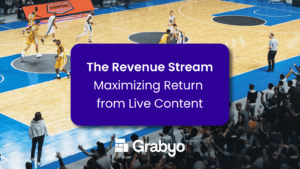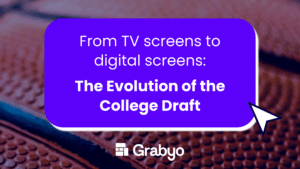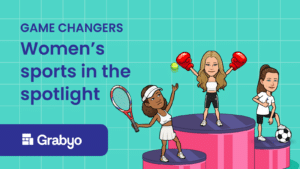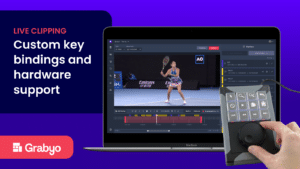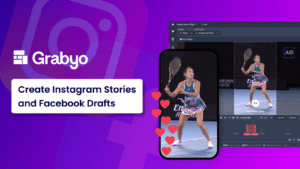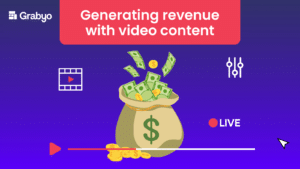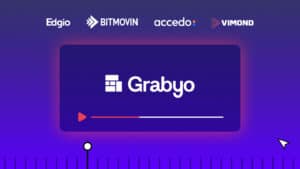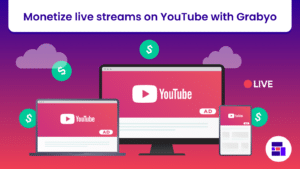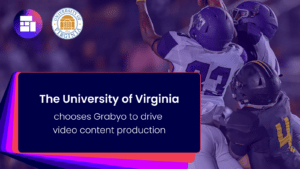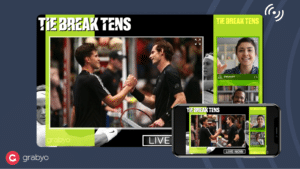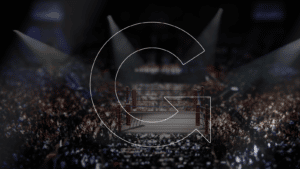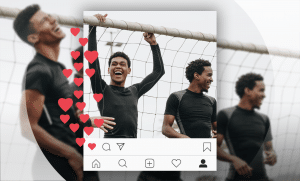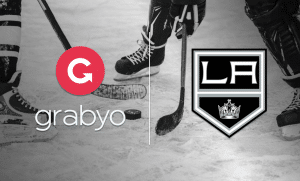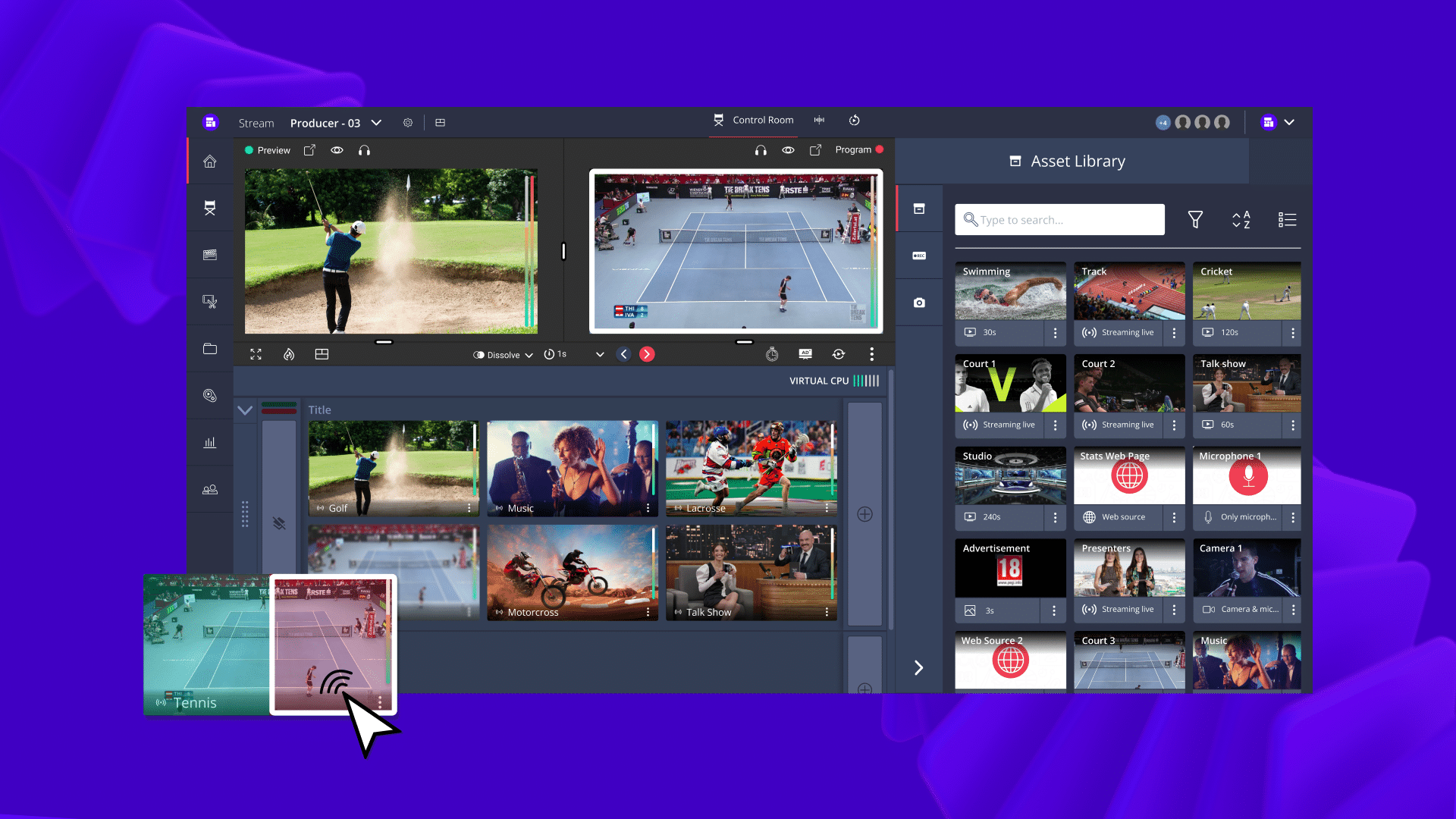
Control Room 2.0: Faster switching, interface customization and X-Keys integration
Ahead of IBC 2023, we are excited to announce several enhancements to Grabyo Producer that are now available to our users.
We are entering a new age of live cloud production that doesn’t just replicate the traditional broadcast experience, it goes beyond. If you’re going to IBC, you can see all this in action, so book a live demo here.
For now, let’s get into it…
Switching, switched
We have streamlined camera and source switching in Producer to give users more speed and control during live productions.
Cameras and source cards in your Producer layers now support sending a source to preview or program in just one click.
If you click the left-hand side of the card, the source hits preview, or click the right side and send the source to program. Users have the option to toggle this on and off.
This update will enable faster switching of assets and enhanced touchscreen support for live productions.
You are able to build a workspace similar to traditional broadcast and software systems, using touchscreen interfaces and monitors for switching and production.
Customizable control room
Our last update brings further customization options to Grabyo Producer’s control room. You now have more control over the interface’s look and feel, allowing you to tailor your workspace to your needs.
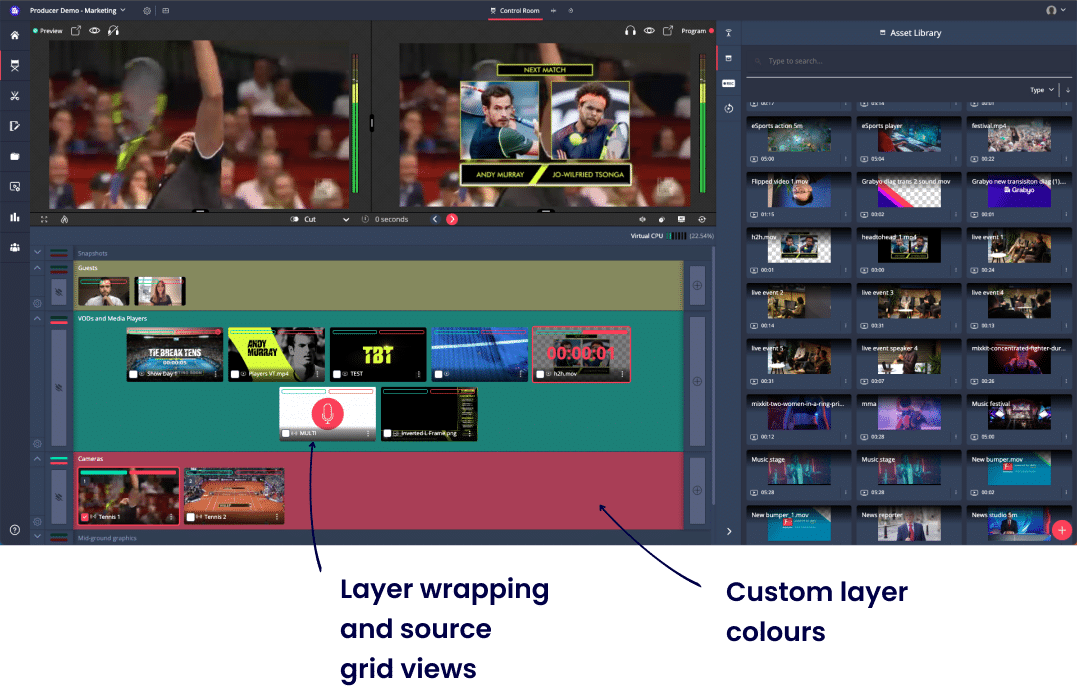
You can now set your production layers in a grid view – ensuring more sources are always viewable in a production layer. You can toggle this on and off.
You can also now change the color of your production layers, giving each one a distinct appearance to aid in organizing your assets and managing a live production from within the control room.
Group display settings
We have also added an update that allows you to apply display settings to groups of sources at the same time. You can do this by applying display settings to one of your production layers.
If you have multiple cameras, graphics or VODs you would like to display at a certain position or size, you simply choose a layer to house these assets then apply your display settings to that layer.
When that’s done, any source you place within that layer will have these display settings automatically applied.
X-keys hardware integration
X-Keys offers a range of programmable live production control surfaces that are used by broadcasters and media organizations worldwide.

This integration will allow any X-Keys device to be manually mapped to Grabyo Producer to control actions such as camera switching, creating replays, VOD playback, graphics operation and more.
In the future, we will offer preset keymaps for select X-Keys devices, which will come ready to use out of the box with custom key labels designed to be used with Grabyo.
Check out this blog for more information on setting up hardware devices in Grabyo.
Related blogs
Stay in touch.
Join over 10,000 media professionals and register to receive our monthly newsletter directly to your inbox!