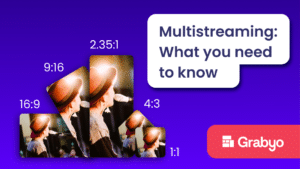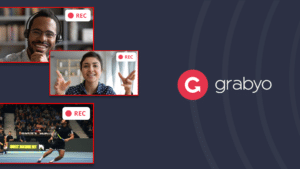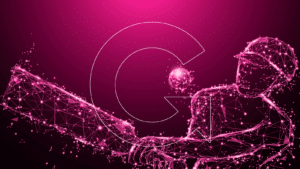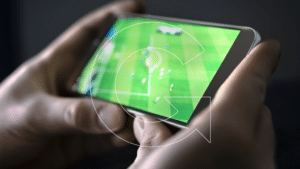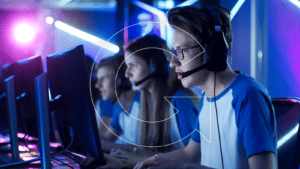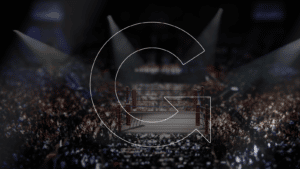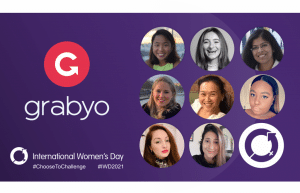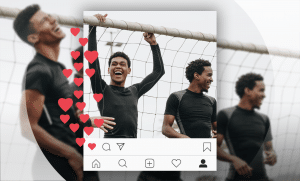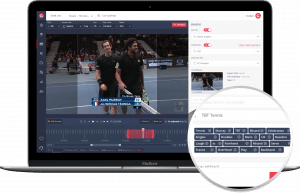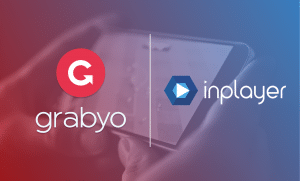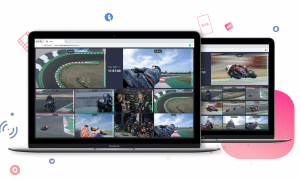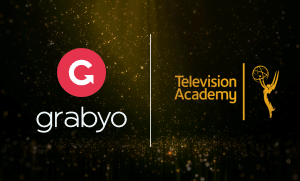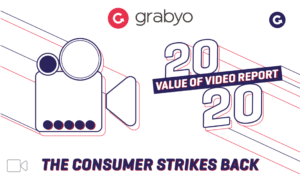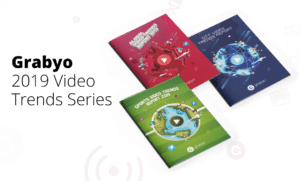Grabyo adds improved multi-person video support, green rooms and scene snapshots
The latest remote production update for Producer Guest allows up to 12 users to share video and chat directly with each other while simultaneously viewing the program return from Producer, whilst saving custom layouts.
We’re delighted to announce updates to Producer Guest, Grabyo’s remote contribution app that allows external guests to participate in a live broadcast. This update includes upgrades to Guest’s remote production features, including multi-party chat, conferencing, and commentary and the addition of a green room. These new functionalities will provide more flexibility, and improve the output quality and user experience.
Multi-person commentary
Grabyo Producer users can currently bring in live guests from any location, allowing them to contribute their audio and video to a live broadcast remotely. The new update provides support for up to 12 users, allowing each to see and talk to each other while viewing the program return.
Enabling guests to speak with each other allows for the easy management of talent, providing guests and the production team with a simple way to interact before, during, and after the broadcast.
The integrated mix-minus eliminates feedback and echoes on broadcasts that feature multiple guests.
Alongside remote commentary, these new updates will enable event organizers to host high-quality virtual events, reducing the hardware and software needed to connect with talent and their audiences. Using cloud-based production, organizers can produce a broadcast from multiple locations collaboratively.
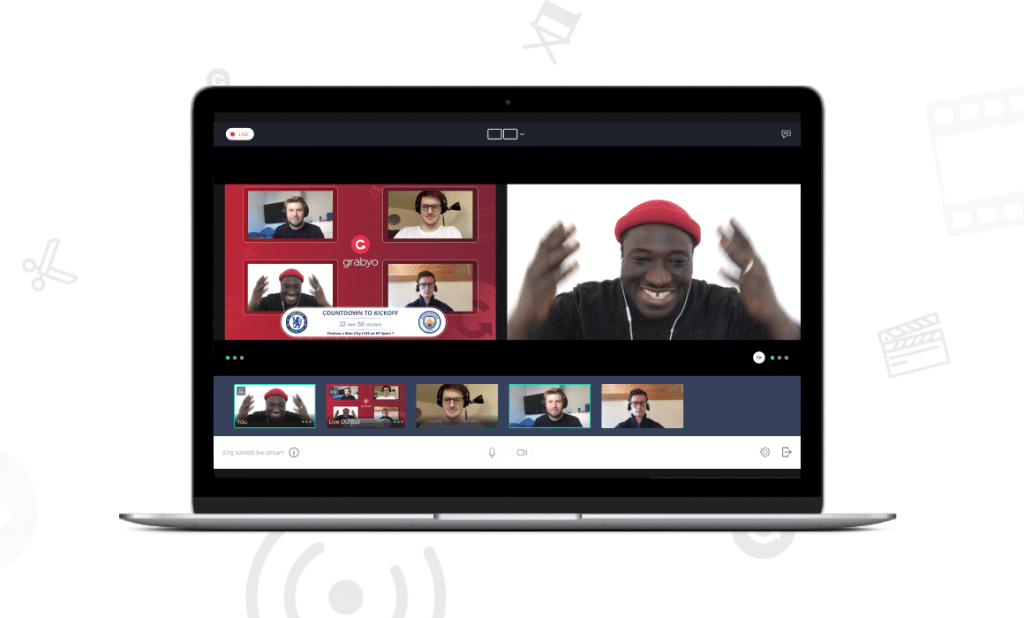
Green rooms for fan and audience contributions
Publishers can create more engaging broadcasts by involving audience members. Using Producer Guest, audience members can join the broadcast simply and quickly. A web link can be sent directly to the audience member, allowing them to join the broadcast.
An additional feature in the update includes the ability to host virtual green rooms. Before going live, the video and audio of all guests can be checked. The green room can also be used to manage talent and brief guests before going live. This can be done by a member of the production crew from the broadcaster or event organizers.
Live snapshots for scene saving
The release of live snapshots enables Grabyo Producer users to create and save custom layouts for both live streams and Guest inputs. This provides a quick and simple workflow for changing between multiple scenes, such as full screen and picture in picture. Users have the ability to create an unlimited number of snapshots, increasing the flexibility of remote broadcasting through Grabyo.
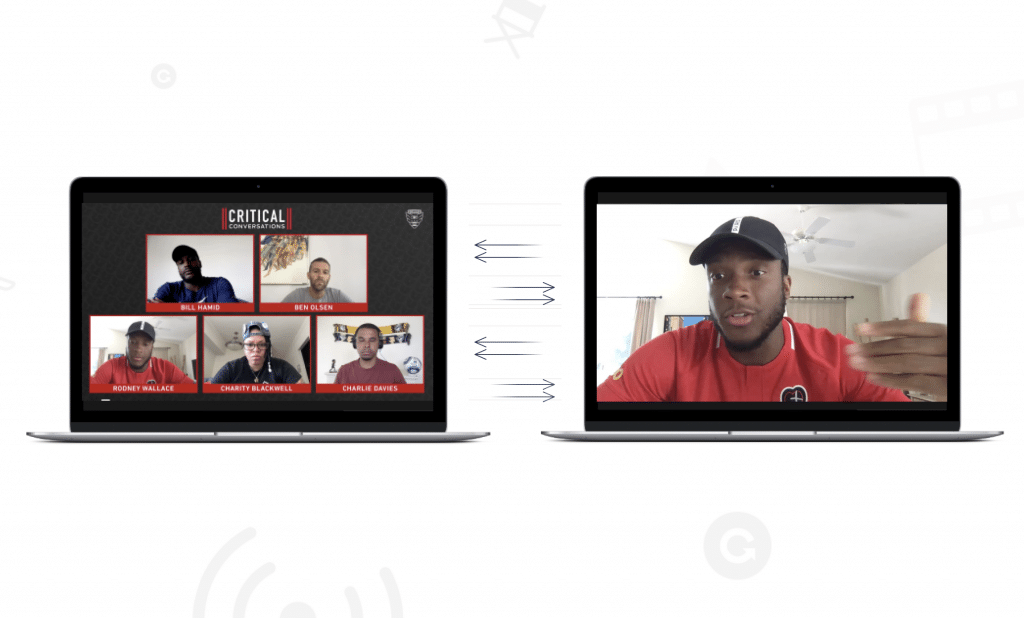
One platform remote production workflow
These updates provide Grabyo users with an entire remote production solution with no third-party applications required. This allows for a smooth production process with no additional video and audio applications needed to ensure high-quality output.
Combined with Grabyo’s cloud-native live-streaming capabilities, the production teams can also create more dynamic viewing experiences than ever before, with the ability to switch between guest feeds and layouts during a live broadcast. Users now have more control over the video and audio settings of each guest to create a unique broadcast experience.
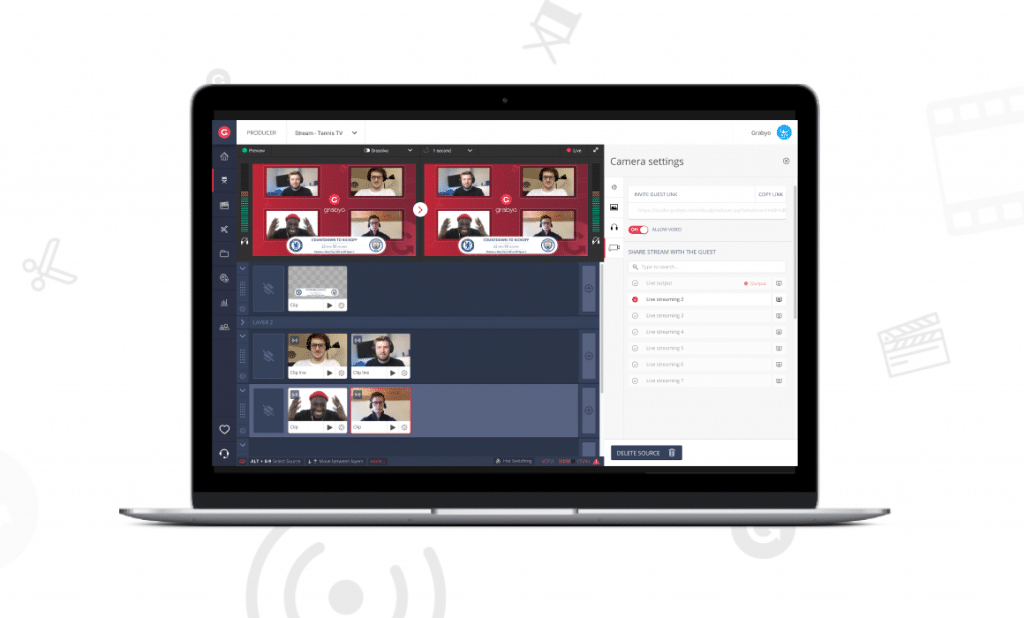
Accessible anywhere, Producer Guest provides broadcasters, rights holders and publishers with a simple, powerful solution to provide alternative commentary to a live broadcast, add remote guests for a multi-location broadcast, or tailor distribution with local commentary or voiceovers. Localized feeds can be published to multiple markets concurrently, making live broadcasts more relevant to local audiences using their native language.
To find out more about this update or speak to us about how we can help you bolster your remote production capabilities, contact us at hello@grabyo.com.
Related blogs
Stay in touch.
Join over 10,000 media professionals and register to receive our monthly newsletter directly to your inbox!