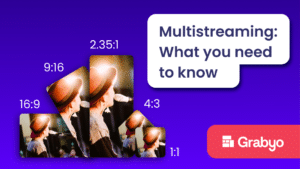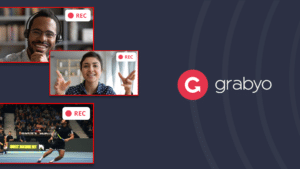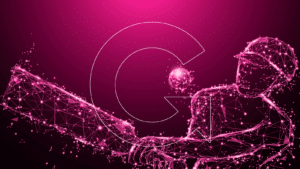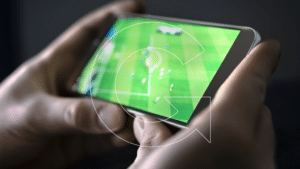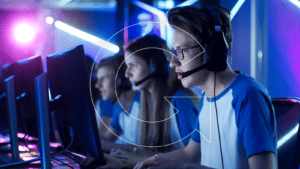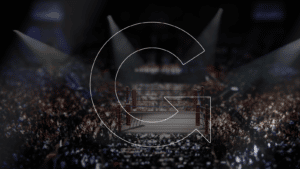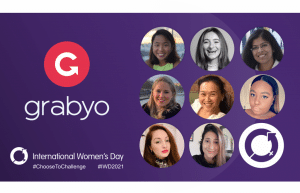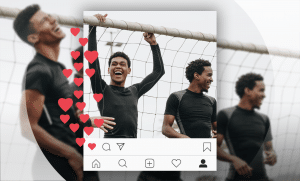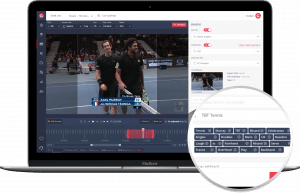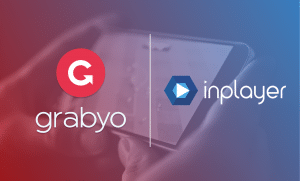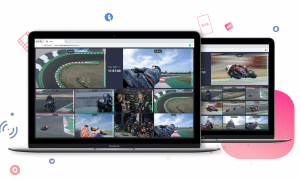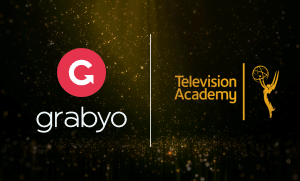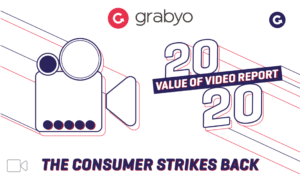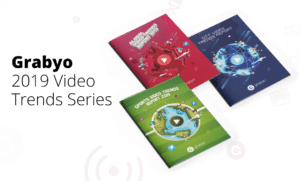Grabyo streamlines live video production with live broadcasting and remote contribution upgrades
Grabyo is delighted to announce a number of new features and user experience upgrades that streamline live video production across the platform.
Today Grabyo has released a number of new features to equip broadcasters, publishers and event producers with the tools they need to deliver quality live video across every platform.
As of today, all Grabyo users will see a number of significant improvements in the way they can produce and deliver live video across all digital, OTT and social platforms.
One-click publishing
With consumers using a number of different channels and devices to access content, broadcasters and publishers must deliver video across every platform available.
Grabyo has released a streamlined live broadcasting tool which allows its users to publish live streams across multiple platforms in a single workflow.
Using Grabyo Studio’s new broadcast manager, users can start, stop and monitor live broadcasts across every channel using a built-in video player.
This enhanced workflow has also been integrated into Grabyo Producer, users can easily manage all of their live broadcast destinations in the Producer workspace sidebar.
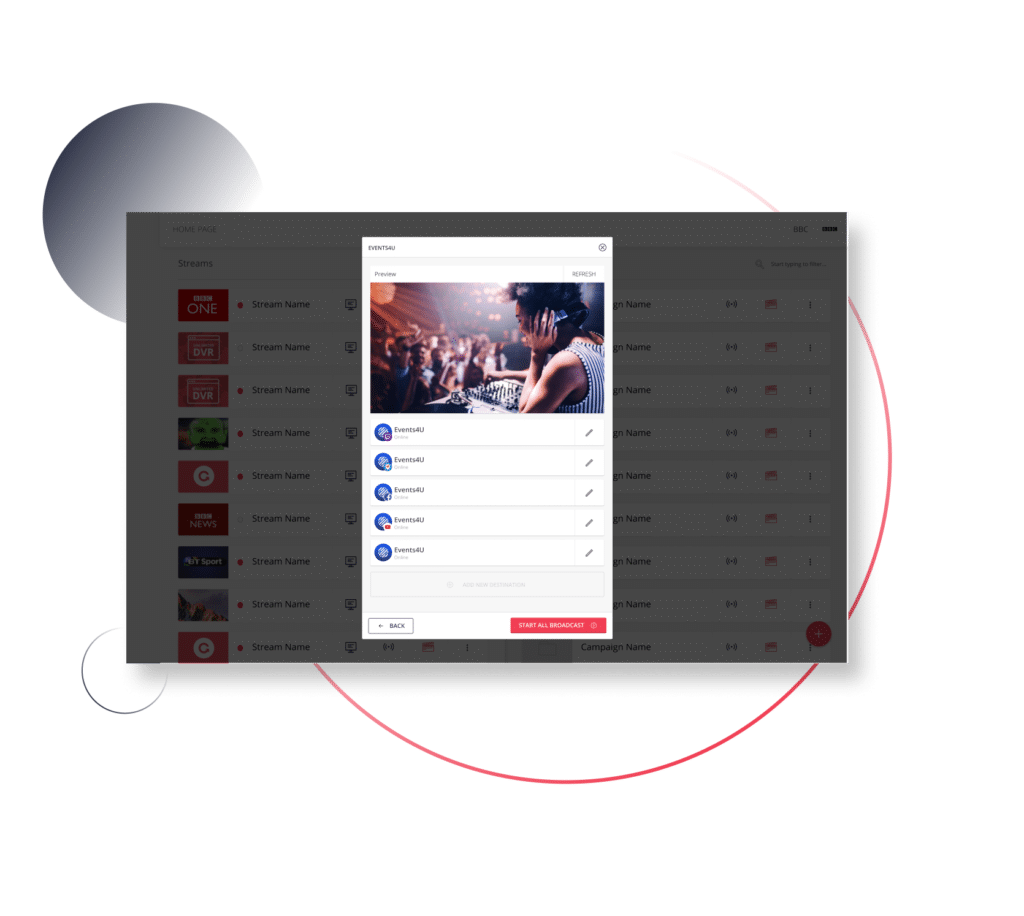
Enhanced remote contribution: Screen sharing
Hosting remote guests on live broadcasts and events has become vital over the past 12 months, and will likely remain a staple of all live video moving forwards.
Grabyo has been continually developing its live remote contribution tool, Producer Guest, to deliver high-quality live guest appearances for audiences.
Today it has released an update that allows up to 12 guests to appear on a single live broadcast, with the ability to share their screen for presentations, demonstrations or to display video assets from their device.

Streamlined live production
Grabyo has released a number of improvements to the user experience of its live production platform, Grabyo Producer.
Building on a recent update, which allows users to customize their live workspace by resizing production layers and preview windows, users can now label production layers with custom names. This will allow production teams to easily group assets or organize layers, simplifying the process of switching between assets during live broadcasts.
Another powerful upgrade to Grabyo Producer is the development of scene snapshots. Snapshots enable a user to create and save a custom scene, so they can switch between scenes and layouts in just a couple of clicks.
Users can now save scene snapshots that consist of only visual displays, or both visual and audio settings.
With Grabyo’s new audio mixer service, which supports more precise and complex audio mixing capabilities, production teams have more control over their live audio output.
For more information, or to learn more about how Grabyo can streamline your live video production, get in touch.
Related blogs
Stay in touch.
Join over 10,000 media professionals and register to receive our monthly newsletter directly to your inbox!