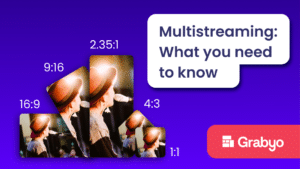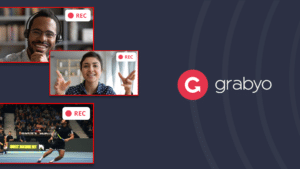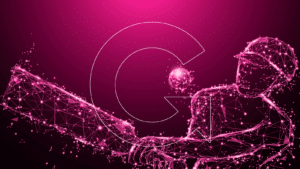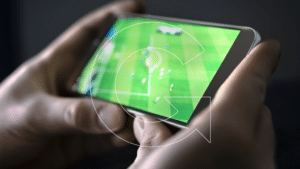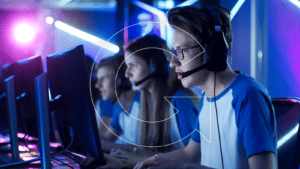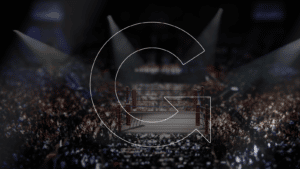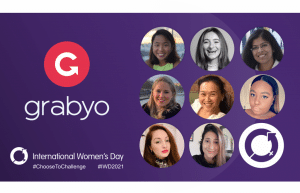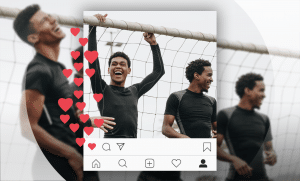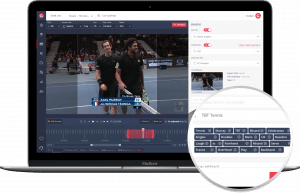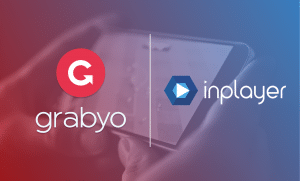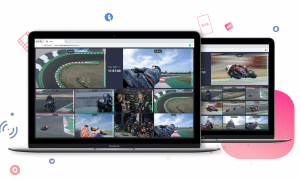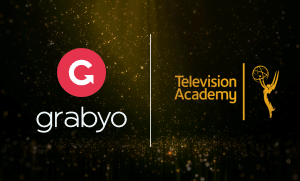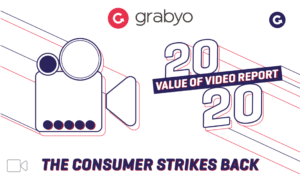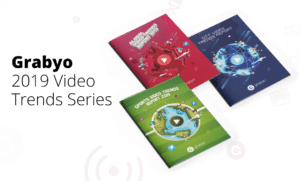Grabyo’s latest platform enhancements
Grabyo’s latest update to its cloud video platform will enable users to have more control over content management and live production output.
As part of Grabyo’s commitment to providing the best production tools and experience for its partners, it is rolling out updates to its user interface, search capabilities, content management system and live production tools.
Video asset management
Search and sorting
Grabyo users can now customize the way they view and access content across the platform.
When managing all assets within Grabyo, users can access more information about each campaign library using a list view, which allows you to sort libraries by name and date created. The list view is enabled as an option alongside the tiled view which was the default previously.
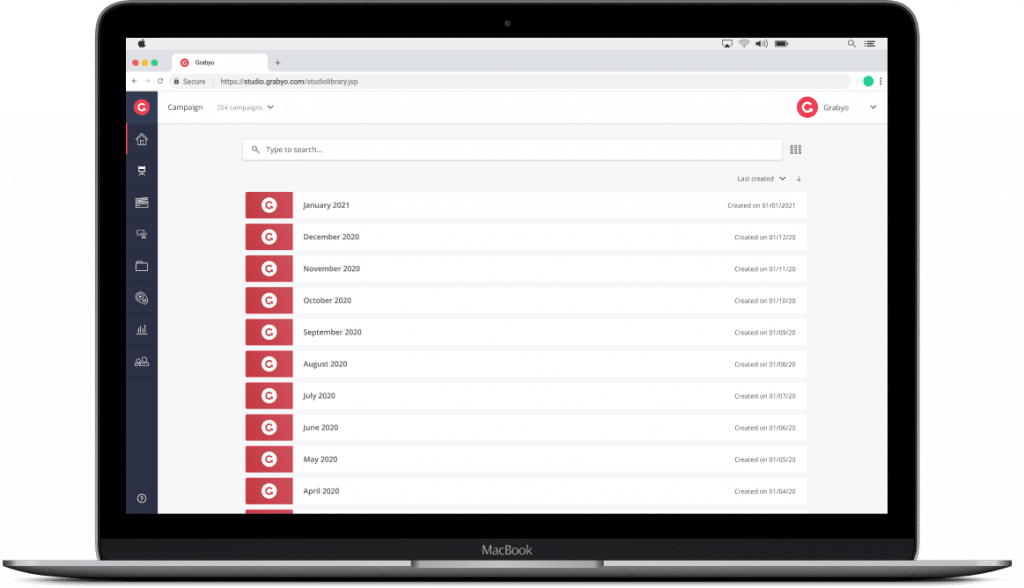
With the ability to sort assets, Grabyo search feature has also been improved. This will enable users to more rapidly search and discover content for republishing or downloading – streamlining video asset management across the platform.
In Grabyo Editor, users will be able to use the list view to quickly and easily manage their library video projects. The video libraries are now more easily searchable using sorting by title and creation date.
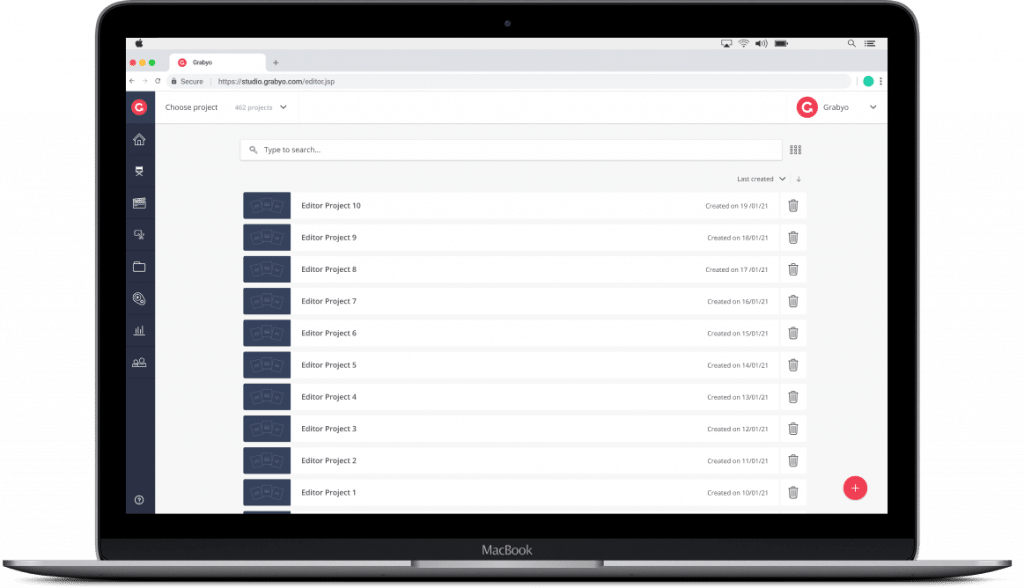
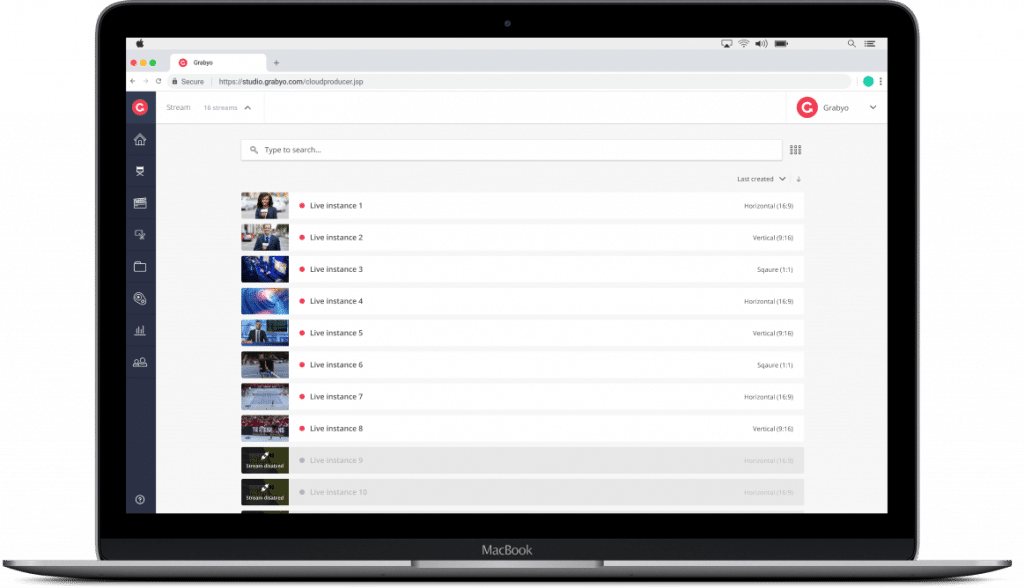
This update also enhances the management of live instances within Grabyo Producer. Users are able to seamlessly access a list of live instances to use for live production including the ability to oversee details of each instance, such as aspect ratio. This feature has been added to enable fast access to the right production instance, supporting the needs of more complex live events.
Uploading assets
We have also streamlined the process of uploading assets to Grabyo and expanded the capacity of the platform to ingest larger VOD files and archive videos. You can now upload up to 20GB files in more formats than ever before, such as ProRes and MPX.
Grabyo’s uploading tool now includes an ‘auto add’ feature. This means that users uploading large files can add assets to the platform from their device or cloud location, enter details of the file such as metadata tags, and let the platform do the rest. Users are then free to continue working while Grabyo manages the upload process.
Live production
Audio synchronization
During live productions, Grabyo users now have the ability to easily and quickly address lip-sync and audiovisual synchronization manually. Users are able to manage very precise offsets within Grabyo Producer to ensure all audio and video is perfectly synchronized.
This update will help Grabyo users to ensure the quality of their live broadcasts from one centralized workflow in the cloud.
We hope all our users enjoy the latest updates, for more information, get in touch with us here.
Related blogs
Stay in touch.
Join over 10,000 media professionals and register to receive our monthly newsletter directly to your inbox!