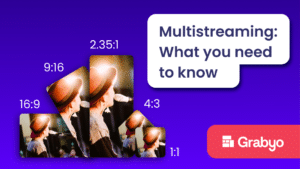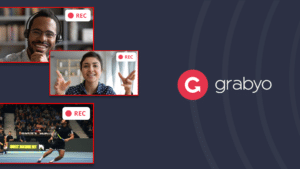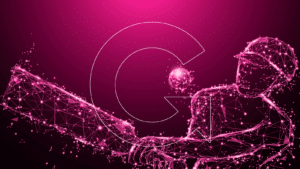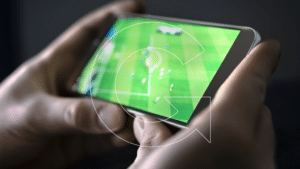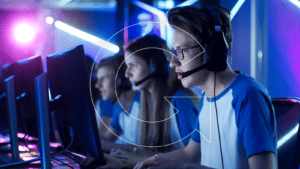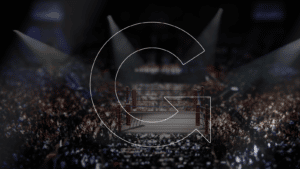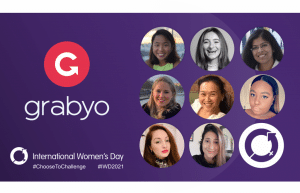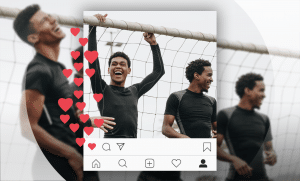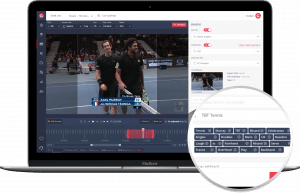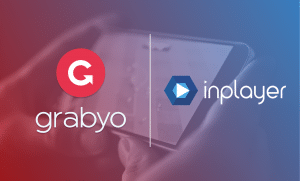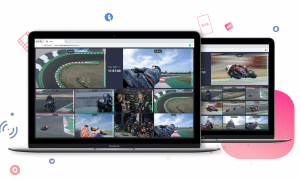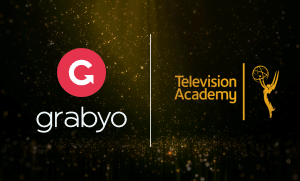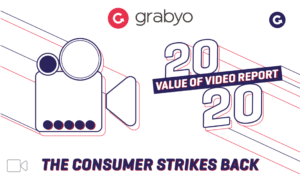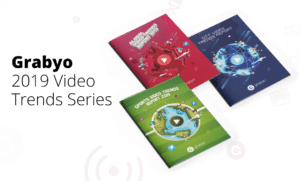Grabyo adds custom key bindings and hardware support for live clipping and publishing
We are excited to announce the release of custom key bindings and hardware surface support to our live clipping and publishing platform, Grabyo Studio.
With the ability to create, edit and share custom bindings, you can create fully customizable workflows to log, create and publish video clips even faster, and at scale.
Custom key bindings can be set up for any laptop/PC keyboards and hardware control surfaces such as StreamDecks or X-Keys devices.
These can range from single-action shortcuts to multi-action sequences, performing up to 15 actions with a single keystroke or button push.
Let’s get into it:
Creating custom key bindings
Out of the box, Grabyo Studio comes with a standard set of keyboard shortcuts – such as hitting the ‘i’ and ‘o’ keys to mark your in/out point and arrow keys for scrubbing.
You can now set any keystroke you like to perform these actions and others, such as placing a moment or segment markers, entering tracking mode for reframing, setting thumbnail frames, zooming and more.
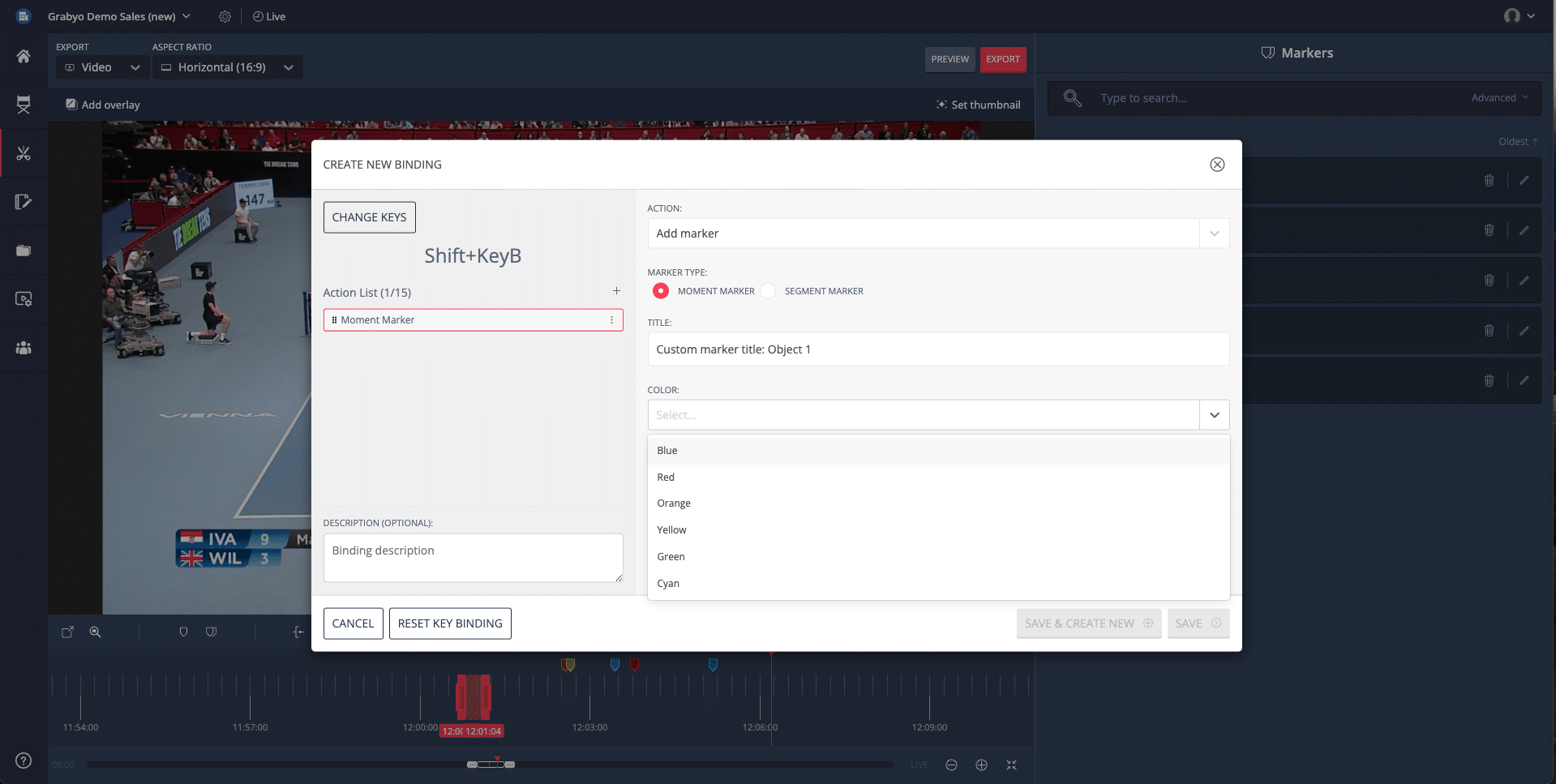
You can create and save your binding preferences as a Profile, and create multiple profiles, which means you can deploy key bindings organization-wide, or create your own.
Hardware surface support
Using Profiles, you can now map any hardware control surface to operate Grabyo Studio.
Whether you’re using a jog wheel, StreamDeck or any other hardware console, any input these surfaces provide can be used to perform actions in Studio.
To set these up, all you need to do is connect the device to your laptop/PC, and Grabyo will recognize the device and allow you to create bindings for any input as above.
Live stream logging at speed
You can also streamline your logging workflow with custom marker bindings to record various events during your stream.
In the example below, we are using an X-Keys device to drop moment markers in each available color with preset titles.
You can set up your key bindings and marker color/title configurations to anything you like, and these can be either moment markers or segment markers.
For more information, please either contact your customer success manager or if you’d like to try Grabyo Studio out for yourself, get in touch!