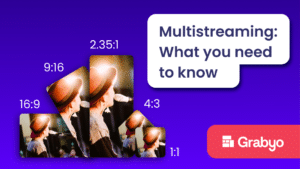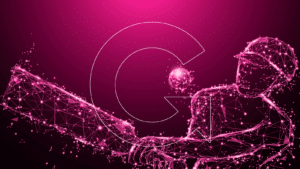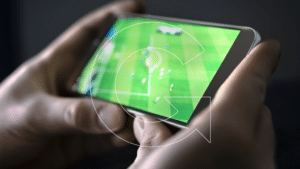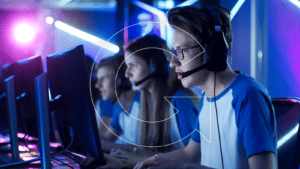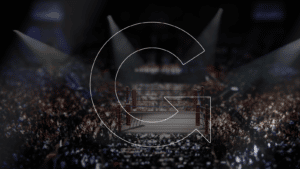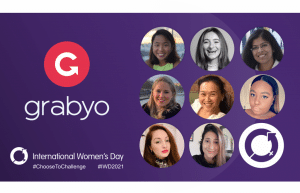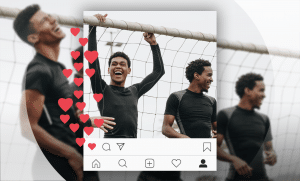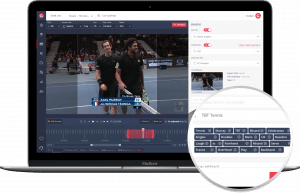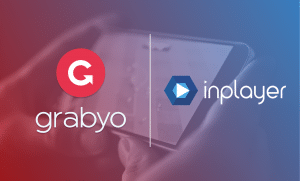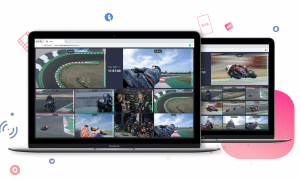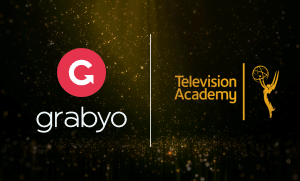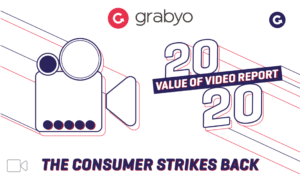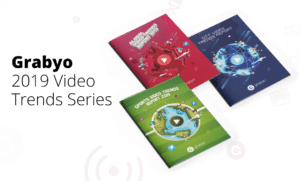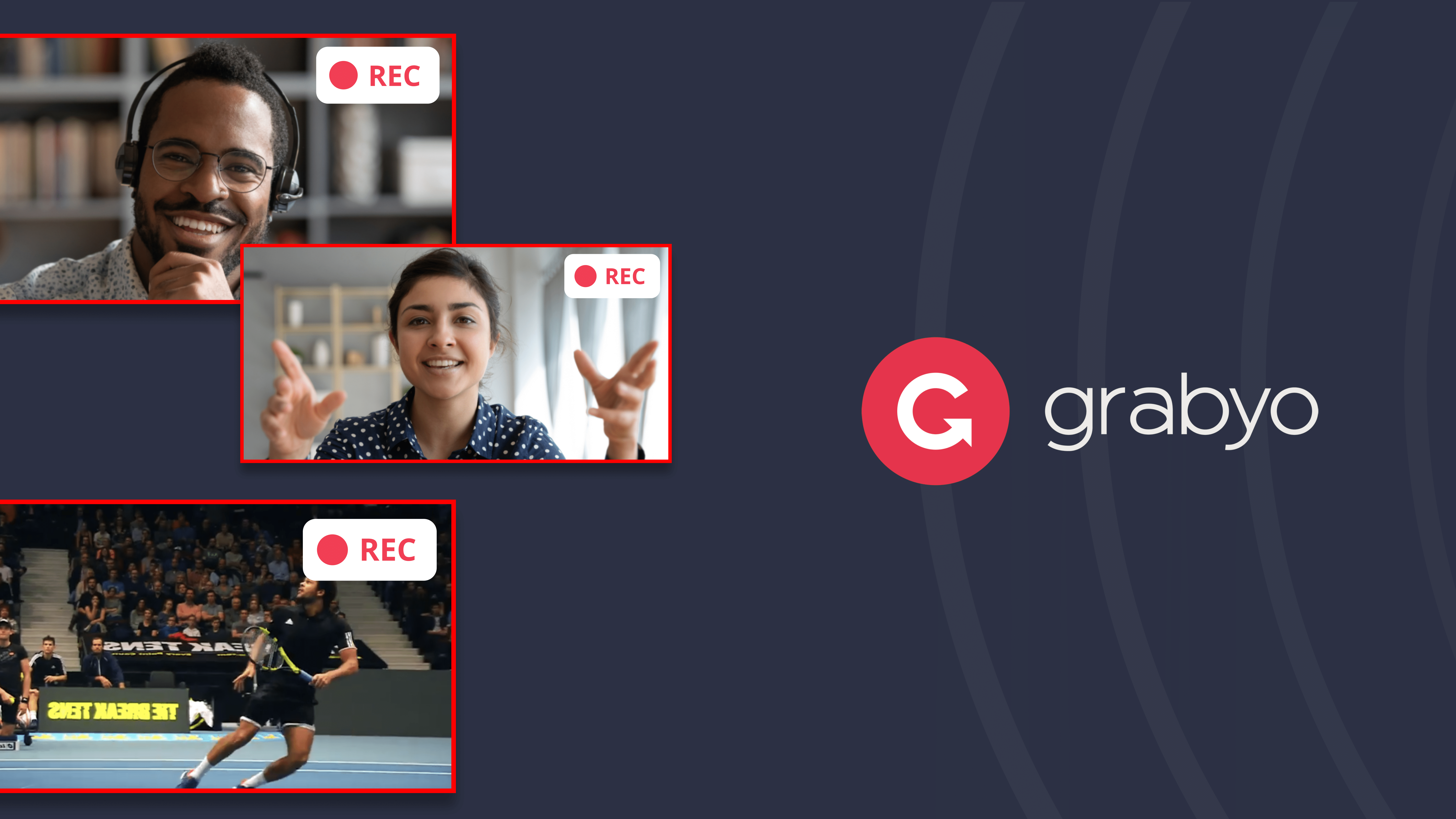
ISO Recording – What Is It And How Do You Use It?
Last month we released a powerful new ISO recording upgrade to our live production platform, Grabyo Producer. But what is ISO recording, why is it important, and how can you use it to improve your productions workflow?
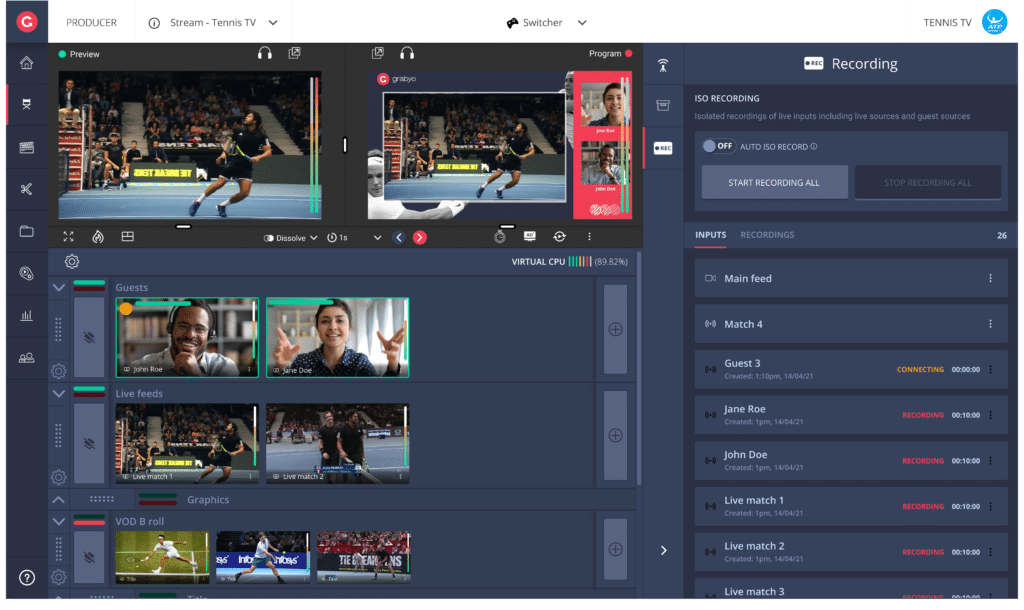
What is it?
ISO recording refers to the ability to create isolated recordings of your camera inputs. In live video production, you’ll record your main program output for distribution.
ISO recording means you can individually record each camera and video source which gives you more freedom in post-production. The introduction of ISO recording in Grabyo Producer means each of these recordings will be available in the Grabyo library while it’s still being recorded, and afterward, for clipping, editing, or inserting into a live production for play out.
Why would I use it?
There are many reasons why using ISO recording is beneficial in your live production workflow. It gives you the power to customize your program in post-production.
It opens doors for making new edits, meaning you can easily clip, edit and distribute isolated camera feeds to wherever they are needed, whether that be across social platforms or back into your broadcast. It can also give you additional content from each of your cameras that you may not have used first time around, so you can repackage and use as you like.
Automated ISO recording offers the ability to create entirely new productions with different graphics, angles, and depth and the option to localize content for different markets.
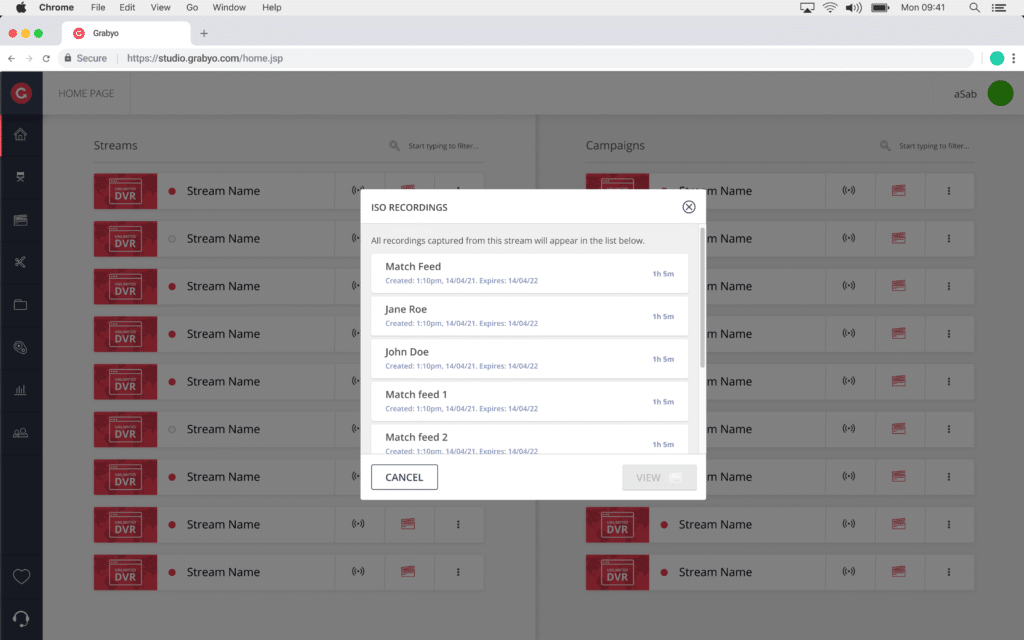
How do I use it?
Grabyo Producer offers you a quick and easy way to ISO record your production, entirely via the cloud. In Producer, all sources will be ISO recorded automatically. You can also manually select which sources you want to record in the new ‘recording’ tab in the Grabyo Producer sidebar.
All recordings are automatically stored for seven days, and in that time, you can create assets using those ISO recordings to store indefinitely. You can also go to view your recordings directly from the Producer sidebar, or access them from your Grabyo dashboard at any time to create clips or save as VOD. All major live source types are supported for ISO recording in Grabyo Producer.
You can watch a demo on how to use ISO recording within the Grabyo platform from February’s product webinar – watch here.
For more information on how we can help you to maximize your production workflows , get in touch.
Related blogs
Stay in touch.
Join over 10,000 media professionals and register to receive our monthly newsletter directly to your inbox!